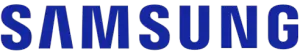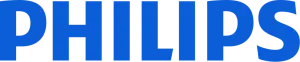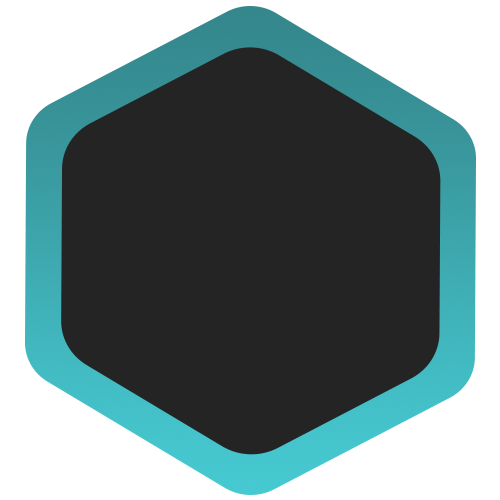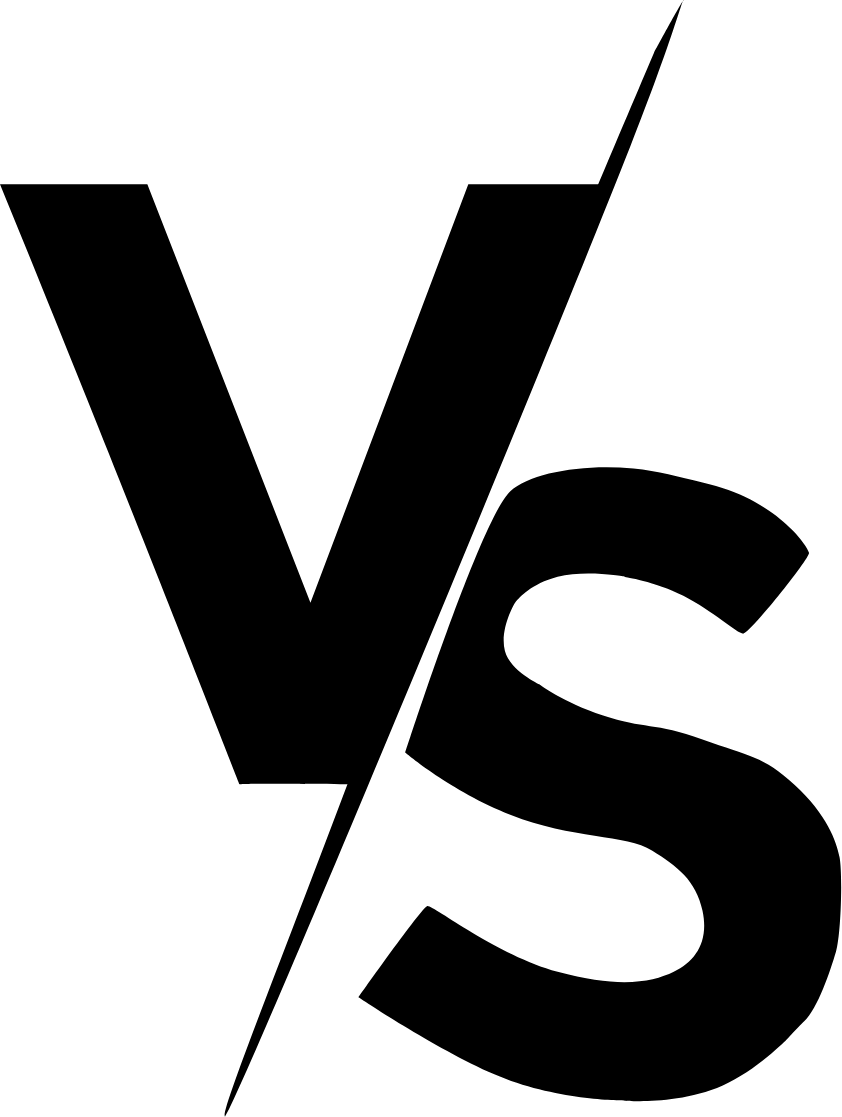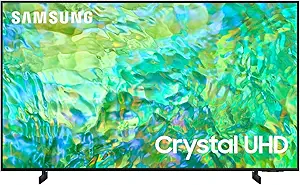Choosing a new TV isn’t just about screen size anymore — it’s about smart systems, brightness, gaming features, and getting the right balance of price and performance. Two brands that offer very different approaches are Samsung, one of the biggest players in global TV tech, and Philips, a brand with a long heritage and a unique presence in select markets.
In the U.S., the comparison is especially interesting. Samsung offers a wide and consistent lineup across all price points, from premium OLED and Neo QLED to budget-friendly Crystal UHD sets. On the other hand, Philips has a smaller but well-targeted selection — including one OLED model, alongside several mid-range QLED and budget LED options, often at much lower price points than their rivals.
In this guide, we’ll compare Samsung and Philips TVs across nine core categories — from picture quality and sound to smart features and affordability — and help you decide which brand fits your needs better in 2025.
Product Selection
Understanding the product lineup is crucial for comparing TVs effectively. Below is a breakdown of Samsung and Philips series in the U.S. market, organized by class.
Product Lineup Overview
Key Notes
- Ultra Premium: Samsung is the only brand offering true ultra‑high‑end models in the U.S. (S95D, QN900C). Philips does not sell OLED+ or Mini‑LED X models stateside, so this tier is skipped in direct feature comparisons.
- Entry‑Level HD: Philips offers a few 720p / 1080p sets (4000 / 4500 Series) that are hard to find and not widely stocked. Samsung does not compete in this tier.
Affordability
Affordability is about one thing: how low a brand can go on price — not whether the TV is worth it, but how budget-friendly it is for the size and class you're shopping in. When choosing between two TVs of the same screen size and category, the cheaper one is the more affordable. Samsung typically leans premium, with higher starting prices, while Philips positions itself as a cost-accessible alternative, especially in the U.S.
Let’s see how each brand competes across the tiers.
Premium Class
Samsung’s flagship S95D QD-OLED comes in at around $2,799 for a 65-inch model, and the QN90D Neo QLED hovers around $2,299. These prices reflect Samsung’s emphasis on cutting-edge display tech and high-end performance.
In comparison, Philips’ 65-inch OLED974 is available for around $899–1,299, offering OLED quality at a fraction of Samsung's OLED pricing. While it doesn’t match Samsung’s ultra-premium brightness or anti-reflective coatings, it delivers true OLED contrast and cinematic visuals for much less — a clear affordability win.
Mid-Range Class
Samsung’s Q80D (65") sits at around $1,199, offering solid QLED visuals with local dimming. Philips’ competing 7600 Series (65") lands at just $649–699, depending on the retailer. That’s a significant price gap, especially when both include QLED tech and smart gaming features. While Samsung may pull ahead in performance, Philips is clearly more accessible in price.
Budget Class
Samsung’s Q60D (65") is priced around $699, featuring edge-lit QLED with basic smart features. Philips' 6000 Series (65") drops even lower, often found for $379–449. It’s less powerful, but for those looking for a large screen at minimal cost, Philips offers a true budget-friendly option that Samsung doesn’t compete with in this tier.
Affordability Summary
Philips easily wins the affordability battle, offering lower prices across every tier — often by hundreds of dollars at the same size. For price-conscious shoppers looking for a big screen on a budget, Philips is the more wallet-friendly brand.
Picture Quality
Top-Rated Picture Quality Brands
From contrast and color to motion and HDR tone mapping, picture quality is the heart of any TV experience. The better the picture, the more immersive your games, movies, and shows become. Samsung and Philips take very different routes here: Samsung focuses on power and visual punch, while Philips aims for cinematic realism through OLED contrast and clean processing.
Let’s break it down class by class.
Premium Class
Samsung’s S90D (QD-OLED) and QN90D (Neo QLED) offer top-tier visual performance. The S90D features vibrant colors with high brightness and crisp detail, making it a powerhouse for HDR and high-motion content like sports. Meanwhile, the QN90D’s Mini-LED backlight offers excellent contrast control, wide color gamut, and elite brightness handling — perfect for bright-room viewing.
Philips’ OLED974 counters with perfect black levels, rich shadow detail, and accurate color — thanks to its self-emissive OLED panel. While it doesn’t reach Samsung’s brightness levels and lacks Ambilight (present in European models), it still delivers a cinematic image that shines in darker rooms. For movie nights or quiet streaming setups, the OLED974 holds its own as a more affordable OLED alternative.
Mid-Range Class
Samsung’s Q80D delivers full-array local dimming, solid contrast, and clean HDR — a great all-around performer. The Q70D steps down with edge lighting, offering decent SDR performance but limited black depth. Both models favor bright, energetic visuals, which work well for sports, live TV, and dynamic content.
Philips’ 7600 Series stands out with a 144Hz refresh rate, AMD FreeSync Premium, and respectable QLED clarity. Colors are less exaggerated than Samsung’s but feel more natural. The 7900 Series also features QLED panels, though with fewer gaming features.
Budget Class
Samsung’s Q60D and CU8000 feature vibrant colors in SDR and good upscaling, but their edge-lit panels suffer from weak black levels and limited HDR impact. Still, they’re great for casual, bright-room setups like kitchens or shared living rooms.
Philips’ 6000 Series offers similar LED performance but compensates with Dolby Vision support. They're better suited for quiet evening streaming or bedroom setups, where subtlety matters more than peak brightness.
Picture Quality Summary
Samsung dominates when it comes to brightness, HDR clarity, and motion — especially in well-lit rooms. But Philips offers a more cinematic experience through OLED contrast, making it a better choice for darker environments and movie lovers on a budget.
Design
TV design goes beyond looks — it affects how immersive your setup feels, how well the TV blends into your space, and even how usable it is for wall‑mounting or furniture placement. Slim bezels, cable management, stand design, and extra anti‑reflective coatings can shape the viewing experience in a good way.
Samsung and Philips offer clean, modern aesthetics, but Philips often leans into ambiance and visual elegance, while Samsung focuses on precision and minimalism with a tech edge.
Premium Class
Samsung’s S95D QD‑OLED and QN90D Neo QLED both feature ultra‑slim profiles, metallic finishes, and minimalist bezels. The S95D’s matte screen blends cleanly into a room and its center‑mounted stand creates a near‑floating effect. The QN90D adds a sturdy but low‑profile stand, ideal for tight furniture layouts. These designs are perfect for sleek, modern interiors or bright open spaces.
Philips’ OLED974, the only OLED model available in the U.S., features a slim chassis and minimalist bezel design, but it lacks the Ambilight lighting system that defines many European Philips OLEDs. Its overall aesthetic is clean and modern, though more reserved compared to Samsung’s more premium styling. It blends well in darker rooms and minimalist setups, but doesn’t stand out as a centerpiece.
Mid‑Range Class
Samsung’s Q80D and Q70D maintain a clean look with slim builds and neutral styling. The Q80D uses a central pedestal stand, while the Q70D has a wide two‑leg setup. Both models have a refined but conventional feel — well‑suited to users who want something modern and practical without standing out too much.
Philips’ 7600 and 7900 Series keep their design clean. While their bezels and builds are more basic than their OLED counterparts, the dynamic light projection makes them feel more premium — especially in evening or low‑light setups.
Budget Class
Samsung’s Q60D and CU8000 have a streamlined look with thin bezels and a slim profile, even in this lower tier. They look modern and understated — a solid match for basic setups or smaller rooms where aesthetics still matter.
Philips’ 6000 Series has a more functional, plastic‑heavy design.
Design Summary
Samsung wins the design battle in all tiers, Samsung’s ultra‑thin builds and anti‑glare finishes offer a more refined aesthetic.
Sound
Top-Rated Sound Quality Brands
While visuals grab the spotlight, a TV’s sound system makes or breaks immersion. Whether you’re watching dialogue‑heavy dramas or explosive action scenes, built‑in audio matters — especially if you’re not using a soundbar. Key factors like clarity, bass depth, dialogue sharpness, and support for Dolby Atmos determine the overall experience. Samsung and Philips take different approaches here: Samsung focuses on spatial sound processing, while Philips delivers fuller native audio with Dolby Atmos more widely integrated.
Let’s see how they compare across the tiers.
Premium Class
Samsung’s S95D includes a 4.2.2‑channel setup with 70 W output and features like Object Tracking Sound+, which matches sound movement with on‑screen action. Dialogue is crisp, and the soundstage wide, but without up‑firing drivers, Dolby Atmos lacks vertical presence. The QN90D follows a similar pattern with 60 W power, clean mids, and good detail, yet still benefits more from an external speaker setup for cinematic depth.
Philips’ OLED974 features a 2.1‑channel system with 70 W total output and native Dolby Atmos support. While it doesn’t include a rear subwoofer or the Bowers & Wilkins system found in some European models, bass presence is decent and Atmos effects come through clearly. The sound is immersive enough for movie watching without an immediate need for a soundbar — though it lacks the ambient boost that Ambilight provides on EU models.
Mid‑Range Class
Samsung’s Q80D and Q70D include standard down‑firing speakers with basic processing. They’re fine for casual viewing, offering balanced yet flat sound without real spatial effect. Bass is light, and clarity drops at higher volumes — acceptable for TV shows, but not ideal for movie or gaming immersion.
Philips’ 7600 Series supports Dolby Atmos and Dolby Audio, delivering a noticeably more expansive soundstage for the price. Though it doesn’t match premium clarity, it still offers a cinematic layer of surround audio, great for gaming or series binge‑watching in a bedroom setup.
Budget Class
Samsung’s Q60D and CU8000 have basic stereo output, no subwoofer, and minimal spatial tricks. The sound is serviceable for news, casual streaming, or kids’ content, but thin and lacking impact for anything more immersive.
Philips’ 6000 Series also keeps it simple but adds Dolby Audio decoding While neither brand truly impresses here, Philips sounds slightly more refined and engaging.
Sound Summary
Samsung consistently delivers better built‑in audio, thanks to Object Tracking Sound. The Philips output is clean and clear, but less immersive unless paired with an external system.
Smart TV & Connectivity
A Smart TV isn’t just a screen — it’s a hub. Connectivity features like Wi‑Fi and Bluetooth, HDMI 2.1, eARC, and smart‑home integration all determine how well your TV communicates with other devices and services. Whether you’re hooking up a soundbar, gaming console, or syncing your lights, this category shows how well your TV fits into a modern connected lifestyle.
Here’s how Samsung and Philips stack up across the tiers.
Premium Class
Samsung’s flagship models include Wi‑Fi 5, Bluetooth 5.0, and multiple HDMI 2.1 ports — with full eARC support for high‑end audio passthrough. They also tie into Samsung SmartThings, letting users control compatible smart devices right from the screen. Extras like Q‑Symphony allow seamless audio sync with Samsung soundbars, enhancing the connected experience.
Philips’ OLED974 includes Wi‑Fi 5 and HDMI 2.1 + eARC, making it well‑equipped for sound systems and next‑gen consoles. However, it lacks Bluetooth, and smart‑home control is limited — there’s no unified ecosystem like SmartThings. You get basic EasyLink (HDMI‑CEC), but that’s about it.
Mid‑Range Class
Samsung maintains momentum in the mid‑range with sets like the Q80D and Q70D, which retain HDMI 2.1, Bluetooth 5.0, and SmartThings integration. Whether you’re connecting a soundbar or managing a multi‑room setup, the experience remains smooth and consistent.
Philips’ 7600 and 7900 Series also feature HDMI 2.1 + eARC plus Wi‑Fi 5, but — like the OLED — they omit Bluetooth in U.S. models. Smart‑home integration is still limited to EasyLink, with no centralized control.
Budget Class
Samsung’s Q60D and CU8000 keep Wi‑Fi 5, Bluetooth 4.2, and HDMI 2.0 + ARC — not cutting‑edge, but sufficient for basic setups. SmartThings features are pared back, yet screen‑mirroring and app controls still work well.
Philips’ 6000 Series matches with Wi‑Fi 5 and HDMI 2.0 + ARC, but again skips Bluetooth and offers only EasyLink device control. There’s no broader smart‑home ecosystem or app‑level device management.
Smart TV & Connectivity Summary
Samsung offers a more connected experience across the board, especially for users who want smart‑home integration, better device management, and full wireless support. Philips matches core specs like HDMI and Wi‑Fi but lacks Bluetooth and ecosystem depth in its U.S. models.
Brightness
TV brightness affects how well your screen performs in daylight, bright rooms, and with HDR content. A brighter TV delivers more impactful highlights, better visibility in reflections, and richer detail in scenes with sunlight, flames, or explosions. It’s especially crucial for sports, gaming, and daytime TV.
Samsung leads the charge with extremely high peak brightness in both its OLED and Neo QLED models. Philips, while offering excellent contrast and cinematic appeal through OLED, focuses less on sheer luminance and more on immersive visuals for darker spaces.
Premium Class
Samsung’s S95D QD‑OLED hits up to 1,777 nits in peak HDR brightness — far above average for OLED — and features a matte anti‑glare finish, making it one of the best OLEDs for bright‑room viewing. The QN90D (Neo QLED) pushes even further, surpassing 2,000 nits, with outstanding HDR pop and excellent SDR brightness for sunny environments.
Philips’ OLED974 tops out around 850 – 900 nits, decent for OLED but nowhere near Samsung’s OLED or Mini‑LED levels. In dim environments, brightness feels balanced and cinematic, but in bright spaces, highlights lose impact. There’s no anti‑glare coating, and while the image is clean, it’s best for controlled lighting or nighttime viewing.
Mid‑Range Class
Samsung’s Q80D performs admirably with its full‑array local dimming, delivering strong SDR and HDR brightness. The Q70D, being edge‑lit, is slightly dimmer and less effective with HDR, but still manages decent visibility in most indoor environments.
Philips’ 7600 Series is rated at around 320 nits — fairly modest and not ideal for very bright settings. However, the picture remains watchable in darker rooms or for casual evening use; just don’t expect intense HDR punch or sunlight‑fighting visuals.
Budget Class
Samsung’s Q60D and CU8000 offer respectable SDR brightness, and while their HDR performance is limited, the vibrant color profiles help them hold up in moderately lit rooms. Dark‑scene detail and HDR peak highlights remain underwhelming.
Philips’ 6000 Series delivers comparable SDR brightness but lacks the intensity for impactful HDR. That said, it includes Dolby Vision support, which helps optimize tone mapping for compatible content — making it suitable for dark‑room setups and secondary spaces.
Brightness Summary
Samsung clearly dominates brightness in every tier, delivering superior peak luminance and HDR punch — essential for bright‑room and daytime viewing. Philips holds up in dimmer settings, where its OLED and Dolby Vision capabilities shine, but it falls behind in raw brightness power.
Smart Features
Smart features shape how you use your TV day to day — from app performance to voice commands, casting, and smart‑home integration. A great smart system should feel fast, intuitive, and connected. Samsung uses Tizen OS, known for its mature ecosystem and deep integration. Philips, depending on the model, offers either Roku TV or Titan OS in the U.S., each with different strengths and limitations.
Let’s see how these platforms perform across each class.
Premium Class
Samsung’s high‑end models run the latest version of Tizen OS, which is fast, intuitive, and feature‑rich. You get a clean Smart Hub interface, built‑in support for Alexa, Google Assistant, and Bixby, plus deep SmartThings integration for smart‑home control. The experience is polished, responsive, and now backed by up to 7 years of updates on select models.
Philips’ OLED974 runs on Roku TV OS, offering a simple, user‑friendly interface, fast app performance, and universal search across platforms. It supports Alexa, Google Assistant, and Apple AirPlay 2, but lacks deeper smart‑home controls or native voice input via the remote. There’s no Ambilight or ecosystem‑level integration, yet Roku’s simplicity and reliability still appeal to many users.
Mid‑Range Class
Samsung’s Q80D and Q70D continue with Tizen, delivering snappy app performance, responsive navigation, and convenient features like Multi‑View and seamless casting. Voice assistants and SmartThings support remain fully onboard.
Philips’ 7600 and 7900 Series use either Roku TV or Titan OS (retailer‑dependent). Roku stays consistent and app‑friendly, while Titan OS feels more limited — fewer features, slower menus, and only basic casting. Voice control is minimal, and ads often appear on the home screen.
Budget Class
Samsung’s Q60D and CU8000 include a lighter version of Tizen. While some advanced tricks are trimmed, you still get reliable app access, basic voice support, and SmartThings compatibility — smoother than most budget rivals.
Philips’ 6000 Series models run Roku TV or Titan OS. Roku delivers a solid, fast experience with strong app coverage; Titan OS, however, can feel restrictive — limited customization, slower response, and fewer smart features overall.
Smart Features Summary
Samsung wins the smart‑features race at every tier, thanks to a polished, well‑supported Tizen platform. Roku TV gives Philips a solid showing, but the inconsistent use of Titan OS in mid and budget models weakens the overall experience, particularly for voice control and customization.
Remote Control
Your remote control is the bridge between you and your TV — and while it may seem like a small detail, it has a big effect on daily convenience. Great remotes offer voice control, intuitive button layouts, and can even replace other device remotes entirely. Samsung leans into simplicity and smart‑assistant support, while Philips varies its remotes based on the OS — better with Roku TV, more limited with Titan OS.
Here’s how the two brands compare across each class.
Premium Class
Samsung’s high‑end models ship with the One Remote — a sleek, minimalist controller that supports Bixby, Alexa, and Google Assistant. It controls not just the TV, but also connected HDMI devices like soundbars or streaming boxes, reducing remote clutter. It feels premium in‑hand and pairs easily via Bluetooth.
Philips’ OLED974, running Roku TV, comes with a Roku Voice Remote. It features shortcut buttons, basic voice search, and a familiar layout. While responsive and intuitive — especially for users already in the Roku ecosystem — it lacks universal HDMI‑device control and doesn’t feel as upscale as Samsung’s remote.
Mid‑Range Class
Samsung’s Q80D and Q70D models still include the smart remote, with voice control and HDMI‑device compatibility intact. The compact, ergonomic design remains consistent.
Philips’ 7600 Series, typically using Titan OS, ships with a more basic remote. Voice search is present, but responsiveness can be inconsistent, and customization is limited. It covers the basics but doesn’t feel premium or as ergonomic.
Budget Class
Samsung’s Q60D and CU8000 include a straightforward remote — no voice, no frills, but intuitive and reliable for navigation and input switching.
Philips’ 6000 Series, running Titan OS, features a simplified remote with limited buttons and no assistant support. Reports of lag and missed inputs make it functional but not ideal.
Remote Control Summary
Samsung delivers the more polished and consistent remote experience, thanks to robust voice support and HDMI‑device control. Philips fares well with Roku TV, but Titan‑based remotes in the lower tiers fall short — particularly in mid‑range and budget classes.
Final Verdict
After a full head‑to‑head comparison, one thing is clear: Samsung and Philips take very different paths in the U.S. market. Samsung dominates with cutting‑edge tech and ecosystem depth, while Philips offers surprisingly strong value — particularly with OLED and budget tiers.
🥇 Choose Samsung if you want:
- Top‑tier brightness and HDR impact, especially in bright rooms
- A polished smart experience with Tizen OS, SmartThings, and long‑term updates
- Elite gaming features in Neo QLED and OLED models
- Consistent quality across every price point
- A strong device ecosystem (Multi‑View, Q‑Symphony, seamless integration)
👉 Samsung is perfect for users who want future‑proof tech, top‑tier display performance, and smart‑home integration — all in one.
💡 Choose Philips if you want:
- OLED picture quality at a much lower price
- A clean, simple Roku TV experience with fast navigation
- Dolby Atmos support even without a soundbar
- Reliable QLED and 4K LED options at budget‑friendly prices
- A better fit for dark‑room viewing and cinematic contrast
👉 Philips is a smart choice for movie lovers and value‑seekers who want rich visuals without overspending.
Conclusion
If you want advanced features, top-tier brightness, and an all-in-one smart ecosystem, Samsung is the clear winner.
If you're looking for OLED visuals on a budget and don’t mind simpler software, Philips delivers serious value — especially for movie lovers and dark-room setups.