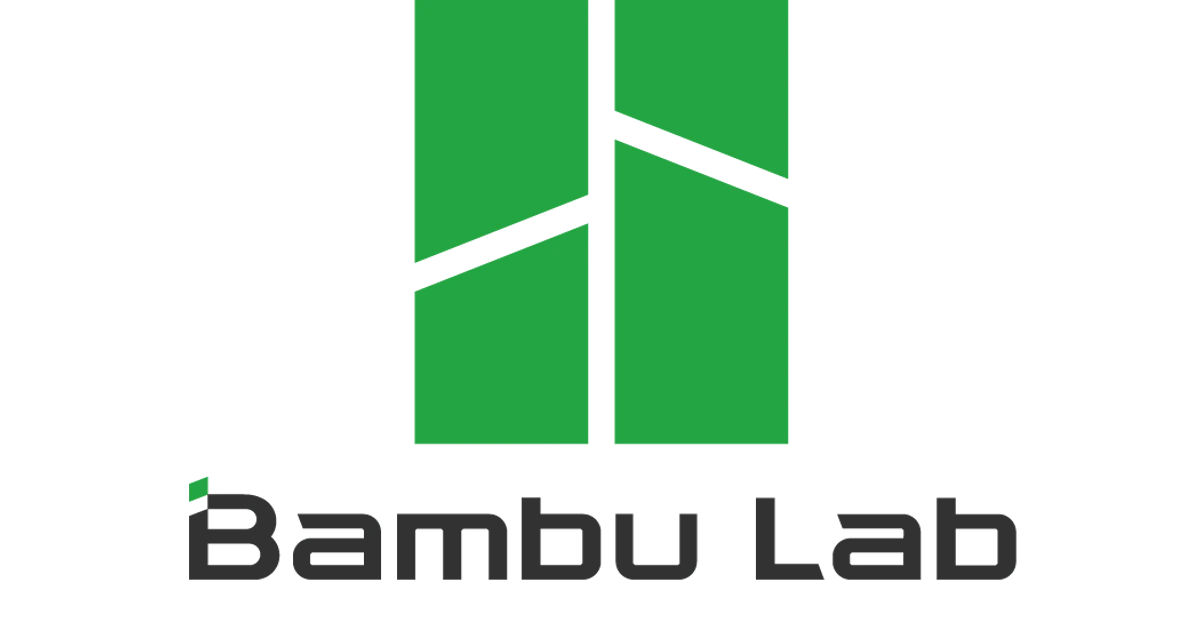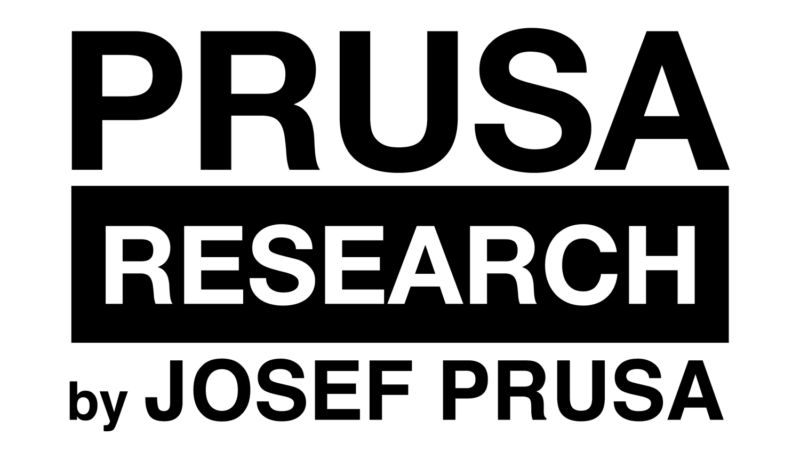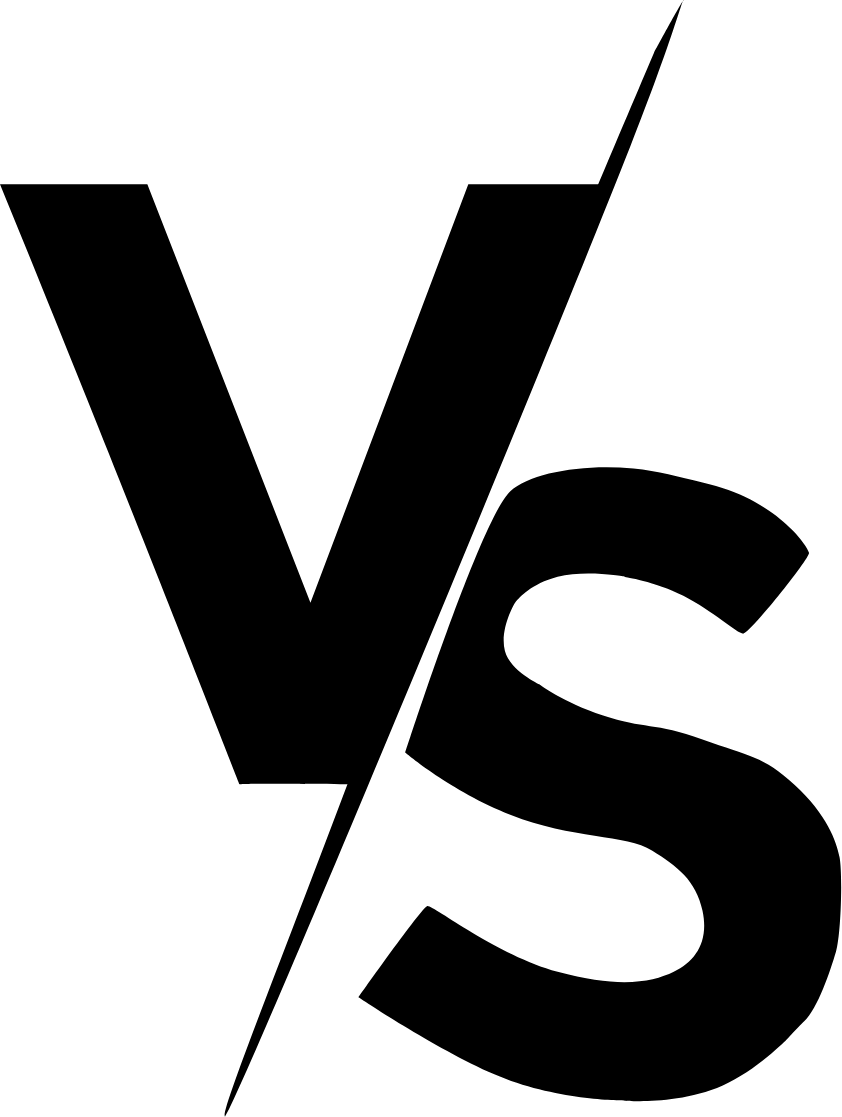Both Creality and Bambu Lab are major forces in the consumer 3D printing market — but they approach it from very different angles.

Creality, founded in 2014, is best known for popularizing affordable and mod-friendly printers. It's a brand that has historically embraced the open-source, DIY mindset, offering broad printer variety and massive community support.
On the other hand, Bambu Lab is a newer company, started by ex-DJI engineers, that focuses on delivering a refined, high-speed, and highly automated printing experience. Let's dive into how they compare across core aspects.
Product Selection
🟦 Creality is one of the most recognized names in 3D printing, known for its vast lineup across all price points — from beginner Ender kits to high-speed CoreXY machines like the K1 Max. It's a go-to brand for anyone who wants variety and modding freedom.
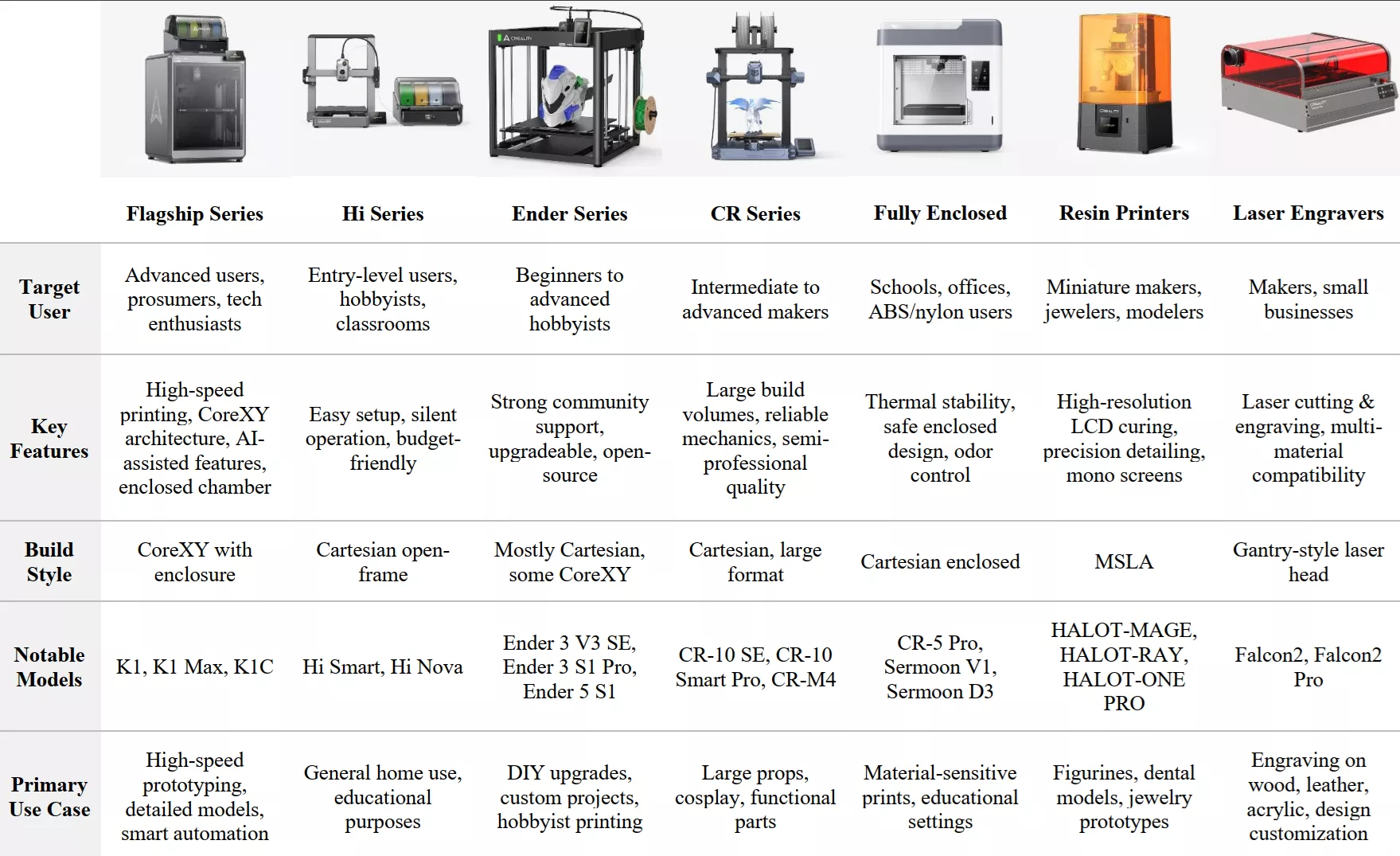
🟪 Bambu Lab brings a sleek, high-tech approach to 3D printing — fast, smart, and beginner-friendly. With innovations like LIDAR calibration and the AMS system, it’s perfect for prosumers and professionals who want speed without tinkering.
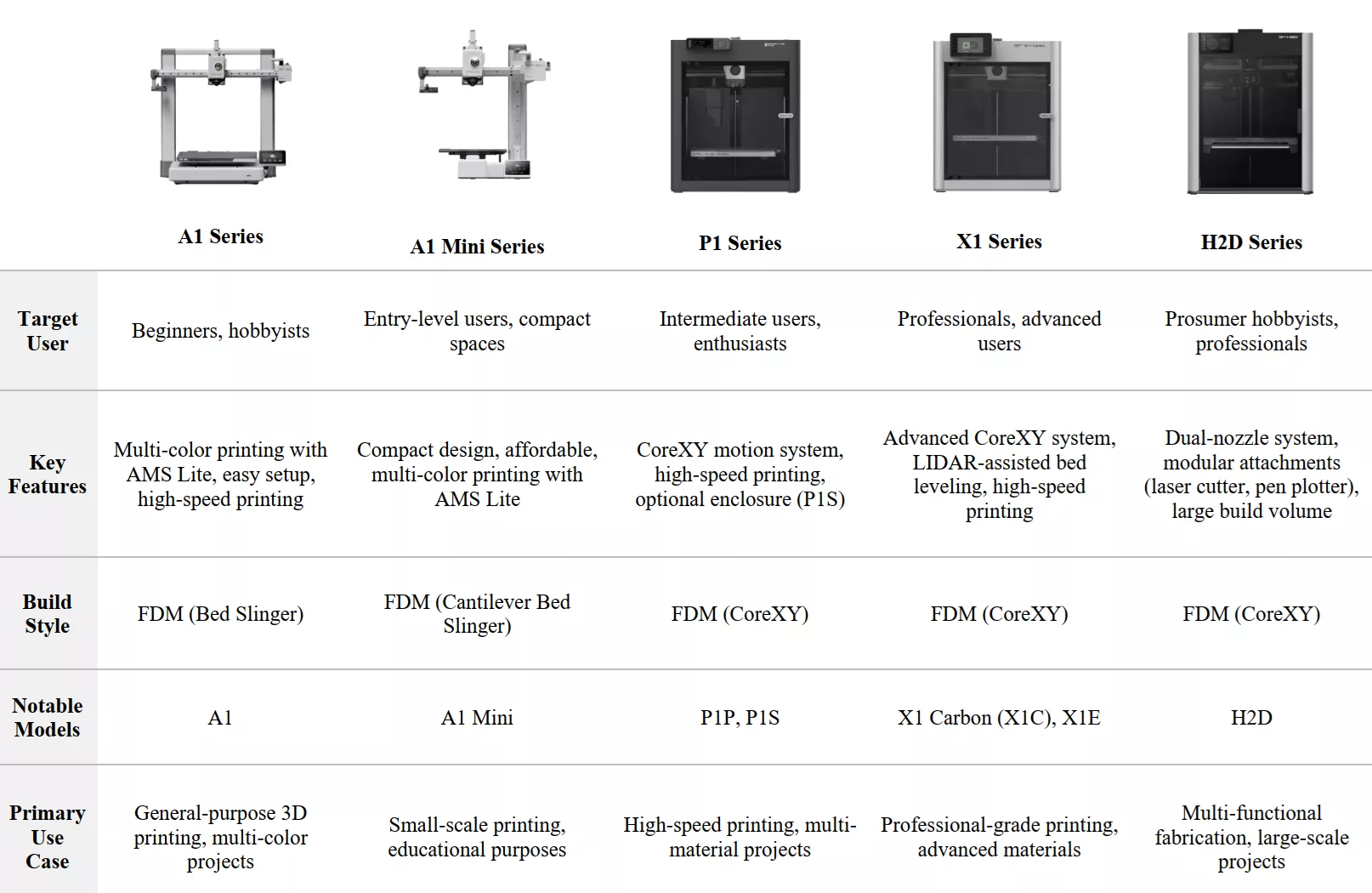
Ease of Use
🟦Creality has made progress in usability — newer models come with auto-bed leveling, touchscreen UIs, and guided setup — but many printers still need manual calibration, firmware updates, or slight hardware tuning before reaching full potential.

🟪Bambu Lab, however, is designed to minimize setup friction. Machines arrive pre-calibrated, with automated first-layer inspection using LIDAR (a laser-based scanner that checks bed alignment), filament detection, and cloud integration via the Bambu Handy app. Even slicer settings are well-optimized by default.

✅For users who want a “just works” experience with minimal hands-on configuration, Bambu Lab clearly wins this round.
Cost & Affordability
🟦Creality’s biggest strength is price. Entry-level models can be found under $200, and even high-end machines like the K1 Max cost significantly less than comparable competitors. They offer incredible value — especially for users who don’t mind a bit of tinkering.
🟪Bambu Lab machines start higher, with most landing between $300–$1,200. However, the features, speed, and software polish justify the price for users who want performance without trial-and-error.
✅If affordability is the key concern, Creality is the better option. But if you want more features per dollar, Bambu offers a surprisingly strong deal too.
Print Quality & Speed
🟦Creality printers, especially classic models like the Ender 3 V2 or CR-10, typically print at 50–100mm/s, offering solid results with decent layer resolution — assuming the user fine-tunes slicer settings or upgrades a few components. Newer CoreXY models like the K1 Max can push speeds up to 600mm/s, though they still rely heavily on user calibration to maintain detail on complex prints.

🟪Bambu Lab machines, in contrast, are optimized from the ground up for fast, accurate printing. Models like the P1S and X1-Carbon come with built-in features like active vibration compensation (a system that reduces print artifacts caused by rapid motion), and their motion architecture — based on CoreXY — enables speeds well above 250mm/s by default. Even at high speeds, they maintain impressive detail, thanks to tight mechanical tolerances and smart tuning out of the box.

✅In raw print quality and speed efficiency, Bambu Lab takes the lead.
Material Compatibility
📌 Both brands support popular materials like PLA, PETG, and TPU.
🟦 Creality machines, especially higher-end ones like the Ender 3 S1 Pro, can also print ABS, PC, and even nylon if enclosed properly and upgraded with an all-metal hotend (a component that allows printing at higher temperatures without degrading).
🟪Bambu Lab machines are factory-ready for advanced filaments. The X1 series supports PA (nylon), ABS, and carbon fiber blends, thanks to a fully enclosed chamber and high-temp extruder design. However, when it comes to multi-material printing, Bambu uses its AMS system — an automatic filament feeder that enables multi-color or multi-material prints — but this system works best with Bambu’s own spools.

✅ While both brands allow third-party filaments, Creality’s open system makes experimenting a bit easier, while Bambu offers more stability if you stay within its ecosystem.
Build Volume & Variety
🟦Creality offers one of the widest selections of print volumes in the market. From compact printers like the Ender 2 Pro to massive beds like the CR-M4 or CR-10 Max, they cater to nearly every user segment — hobbyists, prop makers, educators, and prosumers alike.

🟪Bambu Lab currently offers fewer choices in terms of build size. Their flagship machines (like the X1-Carbon and P1P) provide a mid-size 256 × 256 × 256 mm build area, while the A1 Mini drops to 180 mm for space-conscious users. These sizes are ideal for most desktop use cases but lack large-format options.
✅So if build volume flexibility is your top priority, Creality has the advantage.
Reliability & Durability
🟦Creality’s printers — especially budget models — have a mixed reputation. While the aluminum frames and motion systems are generally solid, cheaper components like fans, extruders, or cabling sometimes cause issues. Later models like the Ender 3 S1 Pro have significantly improved this with better QC and more robust hardware.
🟪Bambu Lab delivers a more consistent experience in this regard. The use of metal frames, dual Z-axis stabilization, and closed-loop software feedback means the machines stay mechanically sound over time. Though early firmware bugs were occasionally reported, they’re usually fixed quickly via OTA updates.
✅In overall mechanical and software reliability, Bambu Lab holds a tighter, more polished package.
Maintenance
🟦Creality machines are known for easy repairs and upgrades. Since they follow open-source designs, replacement parts — like nozzles, fans, boards — are cheap and easy to install. The huge online modding community also means support is never far away.
🟪Bambu’s ecosystem is more closed, but it makes up for it with diagnostic tools and modular components. Parts like the hotend or cooling fans can be swapped fairly easily, but accessing internals (especially around the AMS unit) can be trickier.
✅If you like to tweak and upgrade, Creality is more flexible; if you want things to just work with minimal upkeep, Bambu still delivers well.
Technology & Features
🟦Creality has steadily added more advanced features, including auto bed leveling, dual Z motors, flexible build plates, and silent stepper drivers. Their K1 and K1 Max series even introduce CoreXY architecture and built-in cameras, but many features still require manual setup or firmware tuning.
🟪Bambu Lab is packed with premium features: LIDAR-assisted leveling, AMS, vibration compensation, cloud monitoring, and smart power loss recovery. Their software (Bambu Studio) and firmware are tightly integrated, making the whole experience cohesive.
✅In terms of innovation and ecosystem polish, Bambu Lab is significantly ahead.
Who Should Choose Which Brand?
🟦 Go with Creality if you are:
-
A beginner or hobbyist looking for affordable entry points
-
Someone who enjoys modding, tinkering, and upgrading hardware
-
Interested in a wide range of printer sizes and community-driven solutions
-
On a budget but willing to invest some time in setup and fine-tuning
🟪 Go with Bambu Lab if you are:
-
A professional, educator, or designer who needs fast, accurate results
-
Someone who prefers a plug-and-play experience with minimal manual work
-
Looking for advanced features like multi-material printing, vibration compensation, and LIDAR
-
Willing to invest more for speed, polish, and automation
Conclusion
Each brand serves a different type of user — and that’s exactly what makes comparing them so useful. If you value freedom, modding, and a huge ecosystem, go with Creality. If you want precision, speed, and reliability in a sleek, closed-loop system, Bambu Lab is hard to beat.