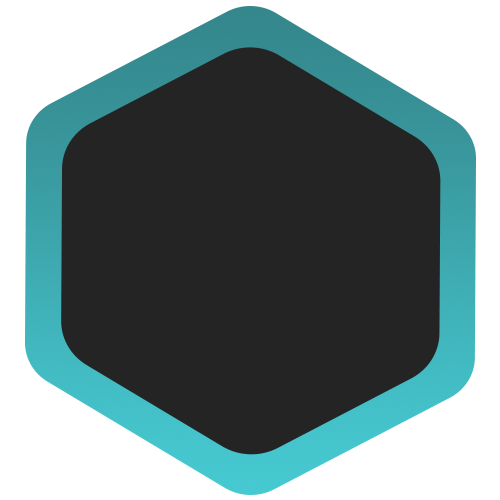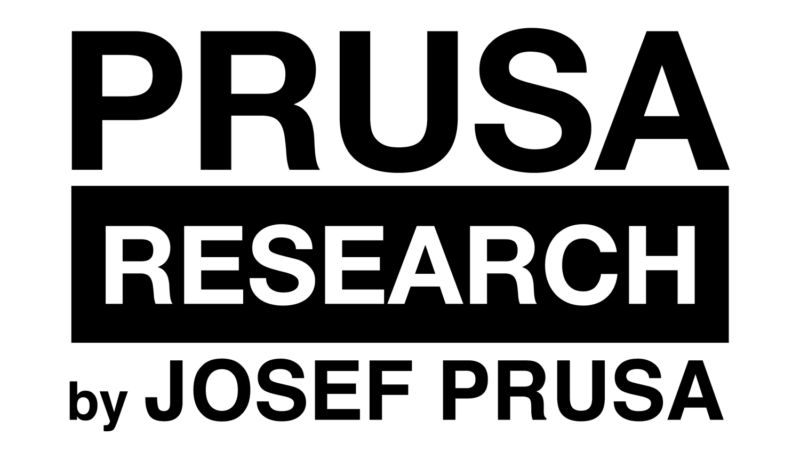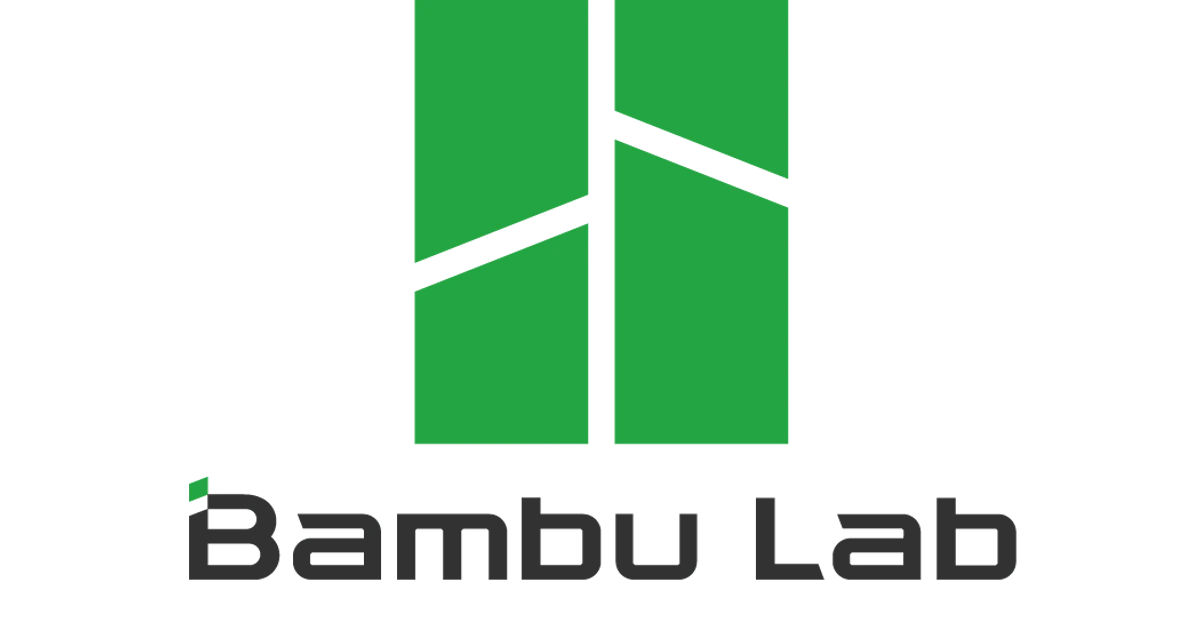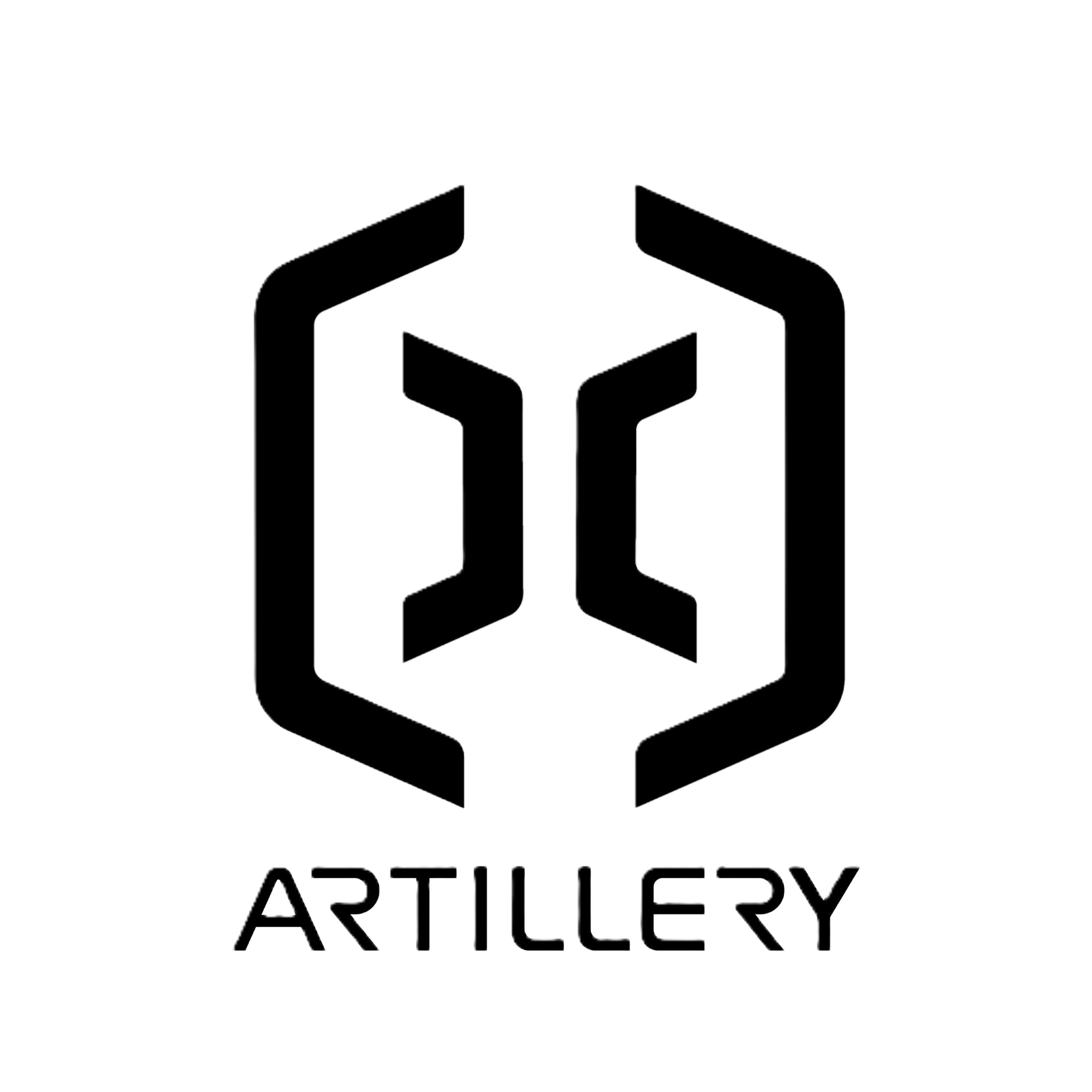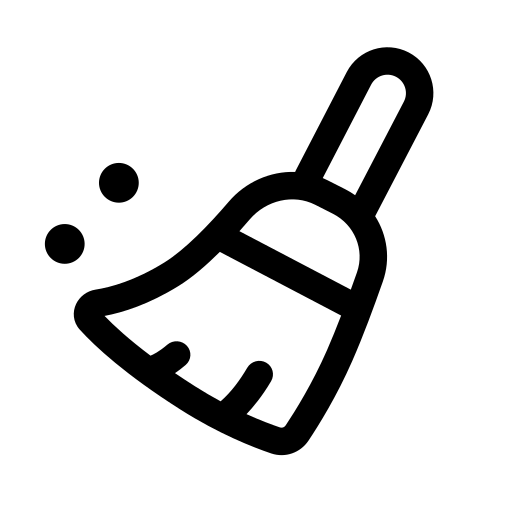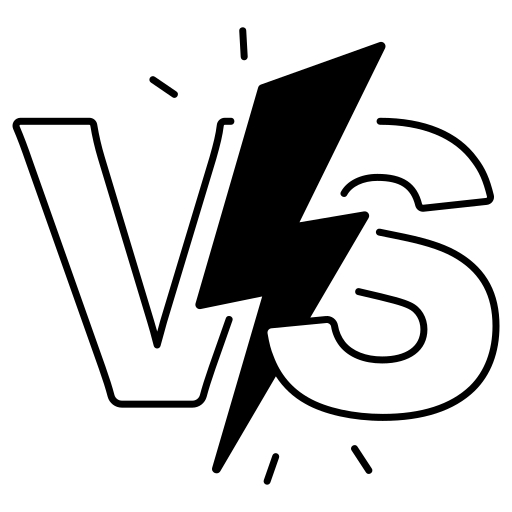Top 3D Printers Brands
Here's what we recommend for:
Print Quality & Speed
4.6/5
Print quality is where Prusa shines brightest. Machines like the MK3S+, MK4, and XL consistently deliver flawless first layers (the crucial first printed layer that affects the rest of the print), excellent dimensional accuracy (objects match the intended size precisely), and beautiful surface finish with minimal user tuning. Prusa’s self-calibration routines (automatic checks and alignments before printing), mesh bed leveling (scanning the bed at multiple points to compensate for slight...
Technology & Features
4.5/5
Prusa may not always be the first to introduce brand-new technologies, but it is known for delivering mature, reliable, and well-integrated features. Highlights include removable spring-steel build plates that make part removal easy and safe, a Multi-Material Upgrade (MMU) that enables printing with up to five different filaments in one job, and a modular CoreXY system in the Prusa XL that improves both speed and scalability. The company’s commitment to...
Material Compatibility
4.5/5
Prusa printers are built for material versatility. With E3D all-metal hotends (high-performance heating components capable of reaching ~300°C), high-temperature heated beds (for minimizing warping and improving adhesion), and advanced cooling systems, they can easily handle PLA, PETG, TPU, ABS, ASA, PC blends, and even Nylon (a tough, flexible material used in functional parts). Thanks to their open filament policy (users can freely use any filament brand), users aren’t restricted to...
Maintenance
4.6/5
Maintenance on Prusa printers is generally straightforward and well-supported. Their modular design enables users to easily replace components like nozzles, print beds, and bearings without the need for advanced tools or skills. Consumable items such as PEI sheets (which serve as adhesive print surfaces), lubricants, and nozzles are commonly available and intended to be user-serviceable. Built-in diagnostic tools allow users to run self-tests that catch issues early, making troubleshooting far...

Outstanding print quality with minimal tuning needed

Extensive material compatibility with flexible, technical, and engineering-grade filaments

Strong focus on reliability and long-term durability

Fully open-source ecosystem with deep community and developer support

Excellent ease of use with semi-assembled kits and intuitive software (PrusaSlicer)

Exceptional customer support and documentation quality

Continual innovation (Prusa XL, CoreXY models, multi-material printing systems)

Higher pricing compared to budget brands but justified by consistency and service
Print Quality & Speed
4.8/5
Print quality and speed are standout strengths for Bambu Lab. Models like the X1-Carbon and P1P consistently produce sharp, dimensionally accurate prints, meaning the final objects match design specifications with minimal warping or distortion. Surface finishes are typically smooth, and layer lines are clean even on default settings. These printers operate at default speeds exceeding 250 millimeters per second, supported by a CoreXY motion system (a design where the print...
Technology & Features
4.9/5
Bambu Lab sets itself apart with its suite of high-end features. The X1 series, for instance, includes LIDAR-assisted first-layer inspection, where a laser scans the first layer of a print to ensure perfect adhesion. Active vibration compensation improves motion smoothness and print quality, while ultra-quiet operation makes the machines suitable for use in shared workspaces or homes. The AMS unit enables fully automated multi-material printing with up to four filament...
Material Compatibility
4.1/5
Bambu Lab printers offer robust support for standard filament types such as PLA (a biodegradable, easy-to-use plastic), PETG (a stronger, more heat-resistant material), and TPU (a flexible rubber-like material). Higher-end models like the X1 series extend that range to more demanding filaments including ABS (impact-resistant and heat-sensitive) and Nylon (durable and slightly flexible), thanks to features like fully enclosed chambers that maintain a stable temperature and high-temperature hotends capable of...
Maintenance
4.2/5
Maintenance is generally manageable and supported by modular design elements. Components such as the hotend, fans, and sensors are easy to access and replace, and Bambu Studio includes diagnostic tools to identify common issues before they lead to failed prints. The online user community also contributes actively with troubleshooting guides, printable upgrades, and firmware tips. However, accessing certain internal components—especially in AMS-equipped or fully enclosed models—can be slightly more involved...

Exceptional high-speed printing with minimal quality loss (up to 500mm/s+ standard speeds)

Advanced multi-material and multi-color support via AMS system

High-end features like LIDAR-assisted bed leveling and active vibration compensation

Fully enclosed, premium-grade build quality in flagship models

Seamless software integration with Bambu Studio and mobile app

Proprietary but flexible ecosystem with third-party filament compatibility

Effortless setup and calibration for beginner to advanced users

Strong future-proofing with frequent firmware updates and expanding ecosystem
Print Quality & Speed
4.2/5
Elegoo printers consistently deliver high-quality prints with minimal adjustment. The Mars, Saturn, and Jupiter resin series are especially known for extremely fine detail and smooth surface finish, easily matching results from more expensive printers. Newer resin models like the Saturn 4 Ultra boast up to 16K resolution (meaning the LCD screen used to cure resin has over 16,000 horizontal pixels, enabling extremely sharp prints). In the FDM category, printers like...
Technology & Features
4.3/5
Elegoo is recognized for offering advanced technology at impressively low price points. Many of its printers now support Klipper firmware (an open-source control system known for enabling faster and smoother FDM printing), while its resin machines feature monochrome LCD screens (which cure resin faster and have longer lifespans). Additional features across the product line include ultra-high-resolution displays (up to 16K in some resin models), auto-bed leveling, dual Z-axis systems (for...
Material Compatibility
4.1/5
Elegoo resin printers support a wide variety of UV-sensitive resins, including standard resins (rigid and general-purpose), water-washable resins (which can be cleaned with water instead of isopropyl alcohol), ABS-like resins (which offer greater toughness and impact resistance), and flexible resins (which mimic the feel and elasticity of rubber). These printers do not include any kind of material locking system, so users are free to use third-party resins without restriction. On...
Maintenance
4.1/5
Elegoo printers require routine but straightforward maintenance. Resin printer owners should expect regular cleaning of the resin vat, occasional replacement of the FEP sheet (a thin transparent film that sits at the bottom of the resin tank), and the use of fine mesh filters to prevent contamination. For FDM printers, users need to monitor belt tension, clean or replace the nozzle when needed, and maintain a clean bed surface for...

Exceptional print quality in both FDM and resin printers, especially at the price point

Extensive resin and filament compatibility across their product lines

Wide product variety from beginner-friendly Neptune series to high-end Saturn Ultra models

Aggressive pricing offering professional-level quality at accessible prices

Beginner-friendly setup with semi-assembled machines and detailed manuals

Rapid innovation cycle with regular releases of advanced features (16K resolution, auto-leveling, high-speed printing)

Good overall reliability but with occasional customer support inconsistencies

Large and active user community supporting troubleshooting, mods, and upgrades
Print Quality & Speed
4.4/5
QIDI printers are well regarded for delivering excellent print quality across their lineup. Whether it’s the X-Plus 3, X-Max 3, or Q1 Pro, users frequently report crisp details, smooth surface finishes, and strong dimensional accuracy (ensuring prints match design measurements) even at higher speeds. CoreXY models like the X-Max 3 and Q1 Pro are capable of printing at 600 mm/s or more, with minimal compromise in quality thanks to strong...
Technology & Features
4.4/5
QIDI has consistently packed its machines with advanced features relative to their price. CoreXY kinematics, automatic bed leveling, high-temperature dual extruders, filament runout sensors, resume printing (a feature that restarts prints after a power outage), and enclosed heated chambers are standard on many models. Newer units support faster print speeds and better print quality with upgraded processors and silent stepper drivers (which reduce noise and improve motion precision). The brand’s...
Material Compatibility
4.6/5
QIDI printers shine when it comes to material flexibility. Most models can easily handle PLA (a popular biodegradable filament), PETG (strong and heat-resistant), and TPU (flexible rubber-like filament), while enclosed models like the X-Plus 3, i-Fast, and X-Max 3 are specifically designed to print demanding filaments like ABS (a durable, impact-resistant plastic), Nylon, PC (polycarbonate), and even CF composites (carbon fiber-infused filaments, which are strong and lightweight). Machines typically include...
Maintenance
3.9/5
Maintenance requirements for QIDI printers are moderate and generally predictable. Nozzle swaps, belt tensioning, and bed maintenance (cleaning or replacing the build surface) are straightforward thanks to accessible designs. Spare parts and hotend replacements are readily available, and firmware updates often include new features and bug fixes. However, advanced repairs on components like the extruder or motion system may require more effort due to the enclosed nature of most models....

Excellent print quality even at high speeds, especially on CoreXY models

Advanced multi-material support with dual extruder options in some models

Fully enclosed designs for better material compatibility and print reliability

Strong out-of-the-box usability with auto-bed leveling and easy touchscreen interfaces

Wide filament compatibility (PLA, PETG, TPU, ABS, Nylon, PC)

Industrial-grade build quality in higher-end models like X-Max 3 and i-Fast

Reliable ecosystem with good firmware support and regular updates

Competitive pricing for semi-professional and professional-grade features
Print Quality & Speed
3.7/5
Creality printers typically offer reliable print quality, especially in the Ender and CR-10 series. Layer lines (the visible horizontal lines that make up a printed object) are fine, dimensional accuracy is good with proper setup, and slicer profiles (pre-configured settings in slicing software that convert 3D models into printable instructions) are readily available for popular materials. While earlier models like the Ender 3 required significant tuning, newer models like the...
Technology & Features
3.8/5
Creality has been steadily adding more advanced features to their newer models. Auto-bed leveling, filament runout sensors (which pause printing if filament runs out), dual Z-axis setups (two motors to lift the printhead for better balance), silent stepper drivers (which reduce motor noise), flexible build plates (magnetic print surfaces that make object removal easier), and Wi-Fi connectivity are now standard on many printers. High-speed CoreXY models like the K1 and...
Material Compatibility
4.2/5
Material compatibility is one of Creality's biggest strengths. Their printers are designed to handle PLA (polylactic acid – easy-to-use plastic filament), PETG (polyethylene terephthalate glycol – durable and temperature-resistant), and TPU (thermoplastic polyurethane – flexible filament) with minimal effort, while upgraded models with all-metal hotends (the part of the printer that melts filament before extrusion) such as the Ender 3 S1 Pro and K1 Max extend support to ABS (acrylonitrile...
Maintenance
4.4/5
Maintenance is moderate but highly manageable. Parts are easily accessible and replacement components are inexpensive and widely available. Regular nozzle cleaning (removing residue from the print tip), belt tensioning (keeping movement belts tight for accuracy), and lubrication (applying grease to moving rods or rails) are simple for even novice users. Plus, the massive Creality user base ensures that troubleshooting guides, upgrade kits, and mods (user-made modifications) are always just a...

Solid print quality across a wide range of budget and mid-tier models

Extensive material compatibility with open filament system

Massive model variety from compact Ender 2 Pro to large-format CR-10 series

Highly modular and upgradable with active community ecosystem

Ease of use improving steadily with newer models (auto-leveling, touchscreens)

Excellent affordability across nearly all product categories

Rapid innovation cycle introducing high-speed and CoreXY models (K1, K1 Max)

Mixed quality control issues noted on earlier generations, improving over time
Print Quality & Speed
3.8/5
Anycubic printers generally offer excellent print quality for their price class. FDM models like the Kobra series (Kobra 2, Kobra Go, Kobra Plus) produce detailed, consistent prints with minimal tuning needed. Meanwhile, resin models such as the Photon Mono 4K, Mono X, and M3 series deliver exceptional surface finish and fine detail, rivaling machines that cost much more. Printing speeds vary by model: traditional FDM printers like the Kobra Go...
Technology & Features
3.9/5
Anycubic continues to innovate aggressively. Newer FDM models like the Kobra 3 Combo introduce multi-material printing and even CoreXY architecture (a motion system that allows faster, more stable printing by moving the printhead diagonally instead of one axis at a time). Resin printers feature monochrome LCDs (which cure resin faster and last longer), anti-aliasing (a feature to smooth out edges of prints), and improved cooling systems for better performance. Features...
Material Compatibility
4.1/5
Material support is a strong point for Anycubic. FDM printers can handle PLA (easy-to-use biodegradable filament), PETG (stronger, more heat-resistant), TPU (rubbery flexible plastic), and occasionally ABS (a durable plastic that requires heat management)—especially on newer enclosed models (printers with a closed frame to control temperature) like the Kobra 3 Max Combo. Meanwhile, resin printers support standard, flexible, and tough resins (liquid materials that harden when exposed to UV light)....
Maintenance
4.2/5
Maintenance needs are moderate. FDM printers require typical upkeep such as nozzle cleaning (removing built-up plastic from the print head), belt tension checks (ensuring movement belts are tight), and bed surface cleaning. Resin printers require more involved care: resin vat cleaning (removing leftover liquid resin), FEP sheet replacement (a transparent film that separates the resin and light source), and filter management. That said, Anycubic designs these processes to be straightforward....

Strong print quality across both FDM and resin printer lineups

Extensive material compatibility (especially with resin and flexible filaments)

Diverse product range from budget-friendly to professional-grade machines

Excellent value for money with aggressive pricing

Fast assembly and beginner-friendly setup on most models

Rapid technology updates with new features like multi-material printing (Kobra 3 Combo)

Mixed reputation for customer support and occasional quality control issues

Active user community with solid third-party slicer and modding support
Print Quality & Speed
4/5
Sovol printers generally deliver impressive print quality for their price brackets. Models like the SV06 and SV07 demonstrate crisp layer lines, good overhang handling (how well the printer manages steep angles without support), and reliable adhesion straight out of the box. With proper tuning, they rival more expensive competitors in terms of detail and consistency. Sovol’s more recent models, such as the SV07 and SV08, also push into higher-speed printing...
Technology & Features
3.7/5
Sovol has progressively integrated more advanced features across its product range. Automatic mesh bed leveling (a grid-based system that compensates for uneven beds), direct drive extruders, silent stepper drivers (motors that reduce printer noise), and flexible PEI build plates (removable, spring-steel surfaces with good adhesion and easy print removal) are now standard on most newer models. While they don't typically include ultra-premium features like LIDAR scanning or AMS (Automatic Material...
Material Compatibility
4.1/5
Material support is strong across Sovol’s lineup. Most models are equipped to print PLA (a biodegradable, easy-to-print plastic), PETG (more durable and temperature-resistant), TPU (a flexible, rubbery filament), and ABS (a strong, heat-resistant plastic that often needs an enclosure) with minimal modifications. Thanks to all-metal hotends in newer machines (a hotend is the component that melts the filament; all-metal versions can reach higher temperatures and handle tougher materials), Sovol printers...
Maintenance
3.8/5
Maintenance is relatively straightforward, especially for users familiar with basic 3D printer upkeep. Sovol designs generally allow for easy nozzle changes, belt tensioning (tightening the belts that move the print head and bed), and part replacements. The brand’s active user community and availability of third-party upgrade kits also make troubleshooting accessible. However, machines like the SV04 with IDEX setups can introduce complexity for new users when dealing with dual extruder...

Excellent print quality for the price with strong tuning potential

Open-source firmware and hardware encouraging upgrades and customization

Competitive high-speed printing in newer models (up to 500mm/s)

Solid material compatibility with all-metal hotends on recent models

Diverse build volume options from compact to large-format printing

Good out-of-the-box usability with auto-leveling and silent operation

Affordable pricing with performance exceeding cost expectations

Active user community support and easy upgrade pathways
Print Quality & Speed
3.9/5
Artillery printers generally offer very good print quality, especially for their price point. Models like the Sidewinder X2 and Genius Pro deliver smooth layer lines (the visible "rings" on printed parts), accurate dimensions, and reliable adhesion to the print bed. The Sidewinder X4 series pushes into higher-speed territory, offering speeds up to 300 mm/s with Klipper firmware integration (Klipper is an advanced firmware that offloads processing from the printer to...
Technology & Features
3.8/5
Artillery integrates impressive features for its price point. Direct drive extruders, silent stepper drivers, touchscreen interfaces, filament runout sensors (which pause the printer when filament runs out), and automatic bed leveling are standard or easily added on most units. The newer X4 series even includes Klipper integration, unlocking faster speeds and smarter control options. However, Artillery generally prioritizes practicality over flashy innovations, meaning features are robust and functional rather than...
Material Compatibility
4/5
Artillery machines are typically designed with versatility in mind. Their direct drive systems, paired with heated beds (which prevent prints from warping by maintaining a warm surface) and all-metal hotends (hotends made entirely of metal components, capable of sustaining higher temperatures), allow easy printing of standard materials like PLA (a biodegradable, easy-to-print plastic), PETG (more durable and temperature-resistant), and TPU (a flexible, rubber-like filament). ABS (a strong plastic that requires...
Maintenance
3.9/5
Maintenance requirements for Artillery printers are moderate. Access to parts like the hotend, belts, and mainboard is straightforward, which simplifies repairs and upgrades. The community provides extensive resources, including printable upgrades and open firmware modifications (such as Marlin or Klipper firmware adjustments). Nevertheless, issues like ribbon cable wear—especially on older Sidewinder models—mean some parts may require proactive replacement or reinforcement. Newer designs have reduced these pain points significantly, making ongoing...

Very good print quality with large-format capabilities

Strong high-speed performance on newer models (Klipper integrated)

Direct drive extruders standard across most of the lineup

Open filament compatibility without proprietary restrictions

Generous build volumes (up to 300x300x400mm standard)

User-friendly setup with quiet operation and touchscreens

Affordable pricing for semi-premium features

Active modding community and upgrade-friendly designs
Print Quality & Speed
3.7/5
Flashforge printers generally provide respectable print quality across the board, with mid-range and high-end models offering solid surface finishes, good detail, and consistent layer alignment. Entry-level models such as the Finder and Adventurer 3 are optimized more for reliability and ease of use than for speed or precision, and their relatively low printing speeds reflect this. In contrast, newer models like the Adventurer 5M Pro support significantly faster printing—up to...
Technology & Features
3.6/5
Flashforge continues to integrate useful features into its printers, though often at a more conservative pace than some of its competitors. Advanced features like Klipper support, vibration compensation, and high-speed motion systems have begun appearing in recent models like the Adventurer 5M Pro, and dual-extrusion support is available in the Creator line. Most models also offer modern quality-of-life features such as resume printing after power loss, cloud connectivity, touchscreen UIs,...
Material Compatibility
3.5/5
Material compatibility in Flashforge printers varies depending on the model, but generally covers the core essentials well. Most models reliably support standard filaments such as PLA, ABS, and PETG, with TPU available on selected units that are designed with the right extruder and temperature capabilities. Higher-end models like the Creator 3 Pro are equipped with independent dual extruders and high-temperature hotends, allowing the use of more demanding materials like PC...
Maintenance
4/5
Maintenance requirements for Flashforge printers are relatively light, thanks to thoughtful design and guided routines. Enclosed models in particular are engineered to minimize mess and exposure, which helps reduce cleaning frequency. Components like magnetic build plates, modular extruders, and swappable nozzles streamline the upkeep process, while some models offer HEPA filters and enclosed airflow systems that extend part longevity. That said, the use of proprietary components in many Flashforge machines...

Reliable and consistent print quality across educational and professional models

Safe and enclosed design focus with HEPA filters in newer models

Moderate-speed printing optimized for stability over raw speed

User-friendly ecosystem with proprietary FlashPrint slicer

Strong suitability for educational and family environments

Limited but stable multi-material capabilities (dual extrusion in Creator series)

Closed material system on many models, reducing third-party flexibility

Durable build with easy maintenance and simple modular upgrades
Home 3D Printer Buying Guide
3D printing at home is becoming increasingly popular, offering endless possibilities for creativity, prototyping, and even small-scale manufacturing. If you're considering buying a 3D printer for personal use, here’s a quick guide to help you make the right choice.
1. Determine Your Purpose
Start by asking yourself what you plan to print.
-
Hobby models and toys: Basic FDM (Fused Deposition Modeling) printers will do.
-
Detailed prototypes or miniatures: Consider SLA (Stereolithography) printers for higher precision.
-
Functional parts: Look for printers that handle durable materials like ABS, PETG, or nylon.
2. Choose the Right Printing Technology
-
FDM Printers: The most common and affordable. Great for beginners and general use.
-
SLA/DLP Printers: Offer high-resolution prints but use liquid resin and need post-processing. Ideal for detailed work.
-
MSLA Printers: A type of resin printer that is faster and often cheaper than standard SLA models.
3. Key Features to Look For
-
Print Volume: The maximum size your printer can handle. Larger volumes mean bigger prints.
-
Print Resolution: Lower micron numbers mean smoother details.
-
Ease of Use: Features like auto-bed leveling, touchscreen interfaces, and Wi-Fi connectivity can make a big difference.
-
Material Compatibility: Some printers work with multiple filaments like PLA, ABS, PETG, or flexible filaments.
-
Enclosed vs. Open Frame: Enclosed printers maintain temperature better and are safer around kids and pets.
4. Budget Considerations
-
Entry-level (under $300): Good for beginners (e.g., Creality Ender 3, Anycubic Kobra).
-
Mid-range ($300–$800): Better build quality and more features (e.g., Prusa Mini+, Bambu Lab A1 Mini).
-
High-end ($800 and above): Superior reliability, speed, and precision (e.g., Prusa MK4, Bambu Lab X1C).
5. Other Important Tips
-
Support and Community: Choose brands with strong online communities and good customer service.
-
Upgradability: Some printers allow easy upgrades like better nozzles, direct-drive extruders, or hardened parts.
-
Maintenance: Every 3D printer needs maintenance. Resin printers require extra care with cleaning and handling chemicals.
Conclusion
Choosing the right 3D printer depends on what you want to create, how much you want to spend, and how much effort you're willing to invest in learning and maintenance. Start simple if you're new, and scale up as you gain experience. Happy printing!
KEEP READING