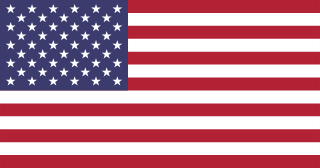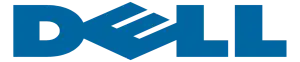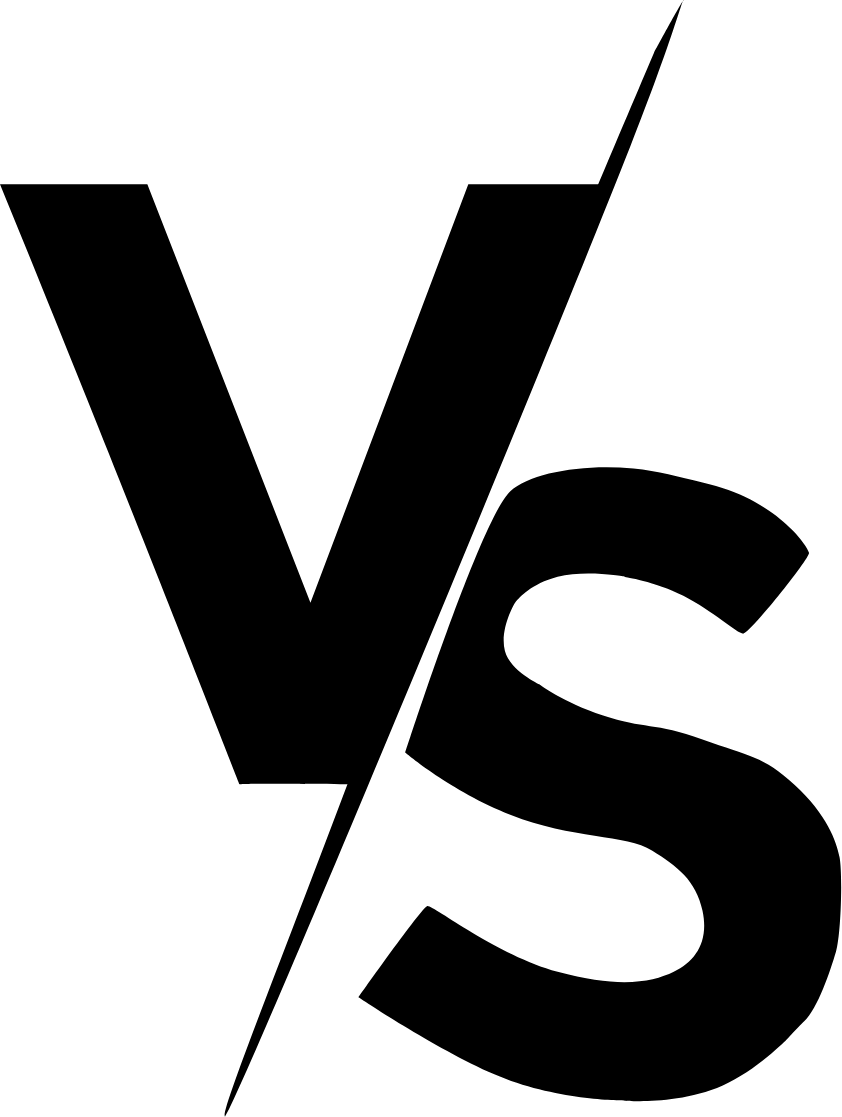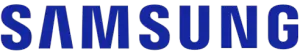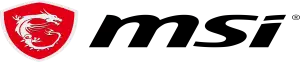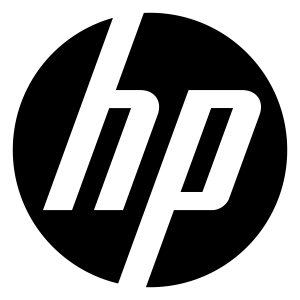In the dynamic world of monitors, two prominent contenders, Lenovo and Alienware, stand out for their commitment to delivering top-tier performance and innovative features. Whether you're a professional seeking precision or a gamer craving immersion, choosing between Lenovo and Alienware monitors can significantly influence your computing experience. Join us as we delve into the distinctive characteristics and strengths of both brands to help you navigate the landscape and find the perfect monitor for your needs.
Key Features Comparison
Size
When it comes to the aspect of size, both Lenovo and Alienware monitors offer a range of options to cater to different user needs. Lenovo monitors typically range from 19.5 inches to 27 inches, with their most popular models such as the Lenovo L27q-30 being 27 inches. This size is ideal for multi-tasking and provides a good balance between viewing comfort and workspace utilization. On the other hand, Alienware monitors are known for their larger sizes, offering models that range from 25 inches up to a whopping 55 inches like the Alienware AW5520QF, which is designed for an immersive gaming experience. In terms of technology, Lenovo monitors often incorporate the latest In-Plane Switching (IPS) technology for wide viewing angles and vibrant colors. They also offer NearEdgeless bezel design for seamless multi-screen setups. Alienware, on the other hand, is renowned for their use of the latest OLED technology in their larger monitors, providing deep blacks and a high contrast ratio, ideal for gaming. However, the larger size of Alienware monitors may not be suitable for all users, as they require more desk space and can be more expensive. Comparatively, Lenovo's monitor sizes are more versatile and affordable for a wider range of users, from casual to professional.
Panel Type
Lenovo and Alienware monitors utilize different panel types that significantly impact their performance, visual quality, and user experience. Lenovo monitors primarily use In-Plane Switching (IPS) panels, known for their superior color accuracy and wide viewing angles. They are an excellent choice for graphic design and other color-critical applications. However, IPS panels have slower response times compared to other panel types, which might be a downside for gamers. On the other hand, Alienware monitors often employ Vertical Alignment (VA) or Twisted Nematic (TN) panels. VA panels offer higher contrast ratios and better color reproduction than TN panels but have slower response times. TN panels, while offering lower image quality, are popular among gamers due to their fast response times and high refresh rates. Alienware's use of these panels makes their monitors particularly attractive to the gaming community. However, compared to Lenovo's IPS panels, they may not be as suitable for tasks requiring high color accuracy. In comparison to other brands, Lenovo and Alienware have made strategic choices in panel types to cater to different user needs, with Lenovo focusing on color accuracy and Alienware prioritizing gaming performance.
Affordability
When it comes to the aspect of price, Lenovo and Alienware monitors cater to different segments of the market. Lenovo monitors are generally more affordable and are designed to cater to a wide range of users, from casual users and students to professionals. They offer a variety of monitors in different sizes and specifications, with the latest technologies such as IPS panels, 4K resolution, and adaptive sync technology, all at a competitive price point. For instance, the Lenovo L27q-30, a 27-inch QHD monitor with an IPS panel, is priced at around $300, which is quite affordable considering its features and performance. On the other hand, Alienware monitors are positioned at the higher end of the price spectrum, targeting hardcore gamers and professionals who require high-performance monitors. Alienware monitors come with premium features such as high refresh rates, low response times, and NVIDIA G-Sync or AMD FreeSync technology, which justify their higher price. For example, the Alienware AW3420DW, a 34-inch curved gaming monitor with a 120Hz refresh rate and NVIDIA G-Sync, is priced at around $1000. While Alienware monitors are more expensive than Lenovo monitors, they offer superior performance and features, making them a preferred choice for gamers and professionals who are willing to pay a premium for these benefits.
Reputation
Lenovo Monitors have built a solid reputation in the market for their reliable performance, high-quality display, and affordable pricing. They offer a wide range of monitors suitable for different needs, from basic office use to professional graphic design and gaming. They are known for their innovative features such as the ThinkVision series with its near-edgeless design and the ThinkCentre Tiny-in-One series that offers a modular approach to the all-in-one concept. However, some users have reported issues with customer service and warranty claims, which can affect the overall perception of the brand. On the other hand, Alienware Monitors, a subsidiary of Dell, are renowned for their high-performance gaming monitors. They are highly regarded for their high refresh rates, quick response times, and excellent color accuracy, making them a preferred choice for professional gamers and enthusiasts. Alienware's design aesthetic is also unique and futuristic, which sets them apart from other brands. However, Alienware monitors are often more expensive than their counterparts, which can be a deterrent for some potential buyers. Additionally, while their gaming monitors are top-notch, they may not be the best choice for those seeking monitors for professional design or office work due to the focus on gaming-specific features.
Picture Quality
When comparing the picture quality of Lenovo and Alienware monitors, both brands have their strengths and unique features. Lenovo monitors, for instance, are known for their In-Plane Switching (IPS) technology, which provides wide viewing angles and vibrant colors. Some models like the Lenovo ThinkVision P27h, offer QHD resolution (2560 x 1440) which results in sharp and clear images. However, they may not be the best choice for hardcore gamers as they usually have a slower refresh rate compared to gaming-specific monitors. On the other hand, Alienware monitors are designed with gaming in mind and often feature high refresh rates and fast response times, which are crucial for smooth gameplay. The Alienware AW3420DW, for example, boasts a 3440x1440 resolution and a 120Hz refresh rate, providing not only excellent picture quality but also a seamless gaming experience. It also features NVIDIA’s G-Sync technology, which syncs the monitor's refresh rate with the GPU to eliminate screen tearing. However, these high-end features come at a premium price, making Alienware monitors more expensive than most Lenovo models. In terms of color accuracy, Alienware monitors are generally on par with Lenovo, although specific performance can vary between models.
Connectivity
Lenovo monitors and Alienware monitors offer a range of connectivity options suitable for different user needs. Lenovo monitors, such as the ThinkVision P32u, provide a multitude of ports including HDMI 2.0, DisplayPort 1.2, and Thunderbolt 3 ports. The Thunderbolt 3 port is particularly beneficial as it allows for daisy-chaining multiple devices, transferring data at high speeds, and charging devices, all through a single cable. However, some users have reported issues with the reliability of the Thunderbolt 3 ports on Lenovo monitors. On the other hand, Alienware monitors, like the Alienware AW3420DW, also offer a variety of connectivity options. These include HDMI 1.4, DisplayPort 1.2, USB 3.0 upstream, and multiple USB 3.0 downstream ports. The Alienware monitors do not provide Thunderbolt 3 connectivity, which may be a downside for users who require high-speed data transfer and device charging. However, Alienware's connectivity options are generally considered reliable and efficient. Comparatively, both brands provide a good range of connectivity options, but the choice between the two would depend on the specific needs and preferences of the user.
Production Selection
Lenovo and Alienware both offer a wide range of monitors that cater to different needs and preferences, each with their unique strengths. Lenovo monitors are known for their versatility and affordability, with models that range from basic office monitors to high-end gaming displays. The latest Lenovo ThinkVision P27h, for instance, offers QHD resolution, USB-C connectivity, and ergonomic stand, making it a great choice for both work and play. However, some users have pointed out that Lenovo monitors often lack in terms of color accuracy and contrast ratio, which can be a downside for graphic designers and professional gamers. On the other hand, Alienware monitors are renowned for their high-performance features that cater specifically to gamers. The Alienware AW3420DW, for example, boasts a fast refresh rate, low response time, and NVIDIA G-Sync technology, providing a smooth and immersive gaming experience. The Alienware brand is also associated with premium build quality and futuristic design, which sets it apart from other brands. However, Alienware monitors are generally more expensive than Lenovo and other brands, which could be a deterrent for budget-conscious consumers. Additionally, while Alienware's focus on gaming-specific features is a plus for gamers, it may not appeal to users who require a more balanced feature set for tasks such as content creation or office work.
Related Videos
Conclusion
When analyzing the conclusion or summary of the performance and features of Lenovo and Alienware monitors, it is evident that both brands have their unique strengths and weaknesses. Lenovo monitors are known for their robust build quality, ergonomic design, and energy efficiency. They are equipped with the latest In-Plane Switching (IPS) technology, which provides wide viewing angles and vibrant colors. However, they may fall short in terms of refresh rate and response time, which are critical for gaming. On the other hand, Alienware monitors are renowned for their high-performance gaming capabilities. They come with the latest technologies such as NVIDIA G-SYNC and AMD FreeSync, which ensure smooth and tear-free gaming experiences. Alienware monitors also boast high refresh rates and low response times, which are essential for competitive gaming. However, they tend to be more expensive than Lenovo monitors and may not be as energy efficient. In comparison to other brands, Lenovo offers a balanced performance for general use and professional work, whereas Alienware is more specialized towards gaming.