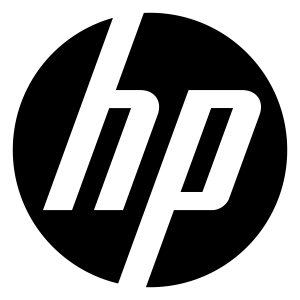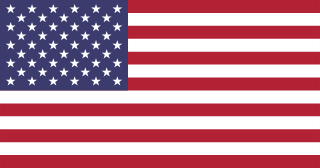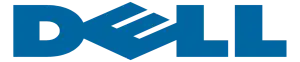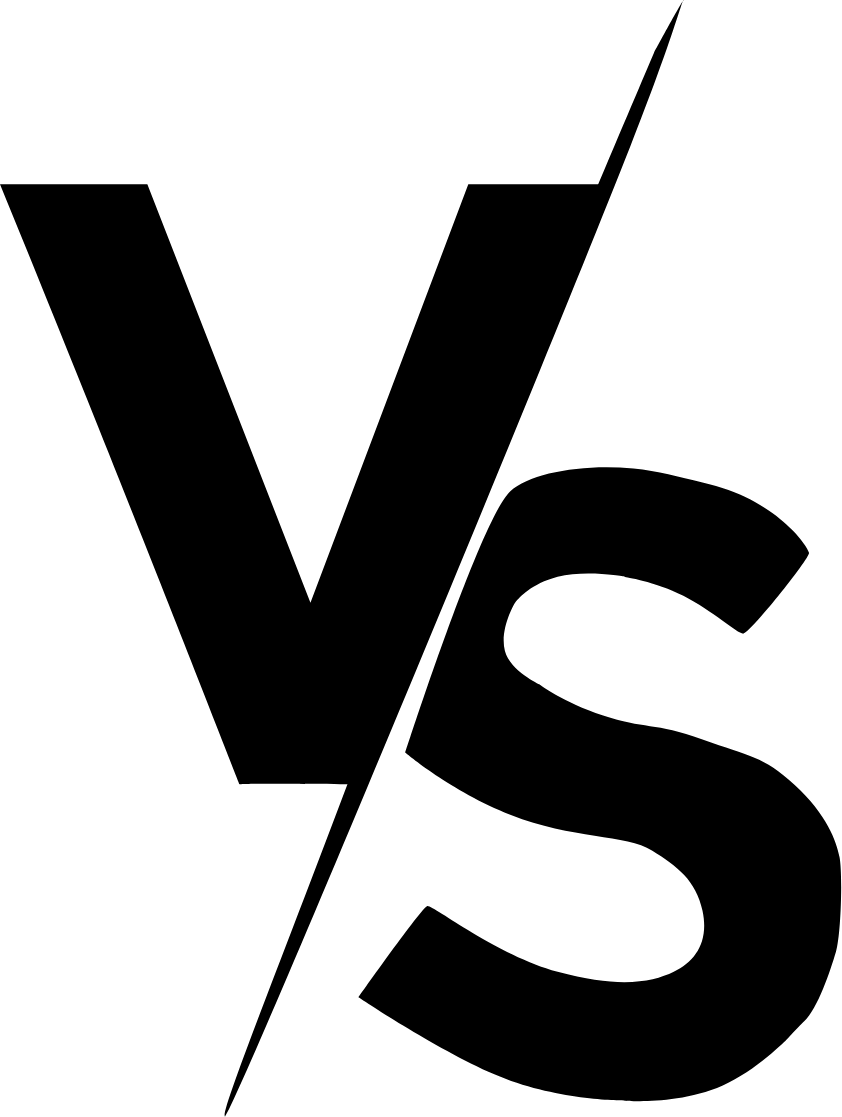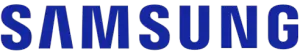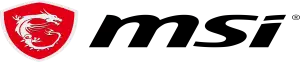In the realm of monitors, Dell and HP stand as formidable contenders, each offering a diverse range of displays crafted to meet the varied needs of users. Whether you're a professional seeking color accuracy, a gamer craving smooth visuals, or a casual user in need of reliability, the choice between Dell and HP monitors can significantly impact your computing experience. Join us as we delve into the unique strengths and characteristics of both brands to help you make an informed decision and find the perfect monitor for your needs.
Key Features Comparison
Size
When it comes to the size of monitors, both Dell and HP offer a wide range of options to cater to different user needs. Dell monitors come in sizes from 19 inches to a whopping 86 inches, with the Dell UltraSharp 49 Curved Monitor being one of their largest monitors, offering a unique immersive experience for users. On the other hand, HP monitors range from 21.5 inches to 34 inches, with the HP ENVY 34-inch Display being their largest. The size of the monitor significantly affects the user experience. Larger monitors like the ones offered by Dell can provide a more immersive experience, especially for gaming and professional graphic design. However, they may take up more desk space and require a more powerful graphics card to display at higher resolutions. On the other hand, HP's monitors, while smaller, can still offer a high-quality display and may be more suitable for users with limited desk space or less demanding graphical needs. It's also worth noting that while Dell offers larger monitors, HP's monitors often come with features like built-in speakers and webcams, which may be a deciding factor for some users. In comparison to other brands, both Dell and HP are competitive in terms of the sizes they offer, but the choice between them would ultimately depend on the specific needs and preferences of the user.
Affordability
Dell and HP are both renowned brands in the technology industry, each offering a range of monitors that cater to different user needs and budgets. When it comes to price, Dell monitors tend to be slightly more expensive than HP monitors, on average. For instance, Dell's high-end monitors, such as the Dell Ultrasharp U2720Q 4K UHD Monitor, can cost upwards of $500, while HP's comparable model, the HP Z27 4K UHD Monitor, is typically priced slightly lower. However, the price difference can be attributed to the advanced technology and features that Dell integrates into their monitors. Dell monitors often come with features like USB-C connectivity, color accuracy, and ergonomic designs, which can justify the higher price tag. On the other hand, HP monitors, while slightly cheaper, may not offer the same level of advanced features. It's worth noting that both brands offer more budget-friendly options, such as the Dell SE2419HR and the HP VH240a, which are priced under $200. As with any technology purchase, the final decision should be based on the balance between the features required and the available budget.
Reputation
Dell and HP are both reputable brands in the monitor market, each with their own strengths and weaknesses. Dell monitors are known for their robust build quality, excellent color accuracy, and professional-grade features. They have been consistently recognized for their innovative designs, such as the Dell Ultrasharp U2718Q which is one of the first 4K monitors with HDR support. Dell monitors are also praised for their premium warranty service, which includes a 3-year Advanced Exchange Service and Premium Panel Guarantee. On the other hand, HP monitors are known for their affordability, sleek designs, and user-friendly features. HP's monitors, such as the HP Pavilion 22cwa, are often praised for their value for money, offering decent specifications at competitive price points. However, compared to Dell, HP monitors may not offer the same level of professional-grade features and color accuracy. In terms of reputation, both brands are generally well-regarded, but Dell may have a slight edge in the professional and high-end market due to their advanced features and premium warranty service.
Picture Quality
Dell and HP are both renowned brands in the monitor market, each having their own strengths when it comes to picture quality. Dell monitors, such as the Dell UltraSharp U2720Q, are known for their excellent color accuracy and sharpness. They often come with IPS panels that offer wide viewing angles and are calibrated for accurate color reproduction right out of the box. Dell monitors also often feature 4K resolution, HDR support, and high refresh rates, contributing to a crisp and vibrant image quality. On the other hand, HP monitors, like the HP Z27, also deliver high-quality images with accurate colors and sharp details. They often use IPS panels as well, ensuring consistent colors from different viewing angles. HP monitors also support 4K resolution and HDR, but they stand out with their DreamColor technology, which delivers a wide color gamut for professional-grade color accuracy. However, compared to Dell, HP monitors might not offer as high refresh rates, which could be a downside for gamers. In terms of picture quality, both brands are comparable, but Dell might have a slight edge for gaming due to higher refresh rates, while HP could be more appealing for professionals requiring color accuracy.
Connectivity
Dell monitors often come equipped with a range of connectivity options that cater to various user needs. The Dell Ultrasharp series, for example, offers HDMI, DisplayPort, and Mini DisplayPort inputs, along with a USB 3.0 hub for peripheral devices. Some models even include a USB Type-C port that can deliver video and data while also charging a laptop with a single cable. This wide range of connectivity options makes Dell monitors versatile and suitable for different types of setups, whether it's for a professional workstation or a gaming rig. However, the placement of these ports can sometimes be inconvenient, with some users reporting difficulty accessing ports that are located on the monitor's underside. On the other hand, HP monitors also offer a variety of connectivity options, but these can vary significantly depending on the specific model. The HP EliteDisplay series, for instance, includes VGA, HDMI, and DisplayPort inputs, along with a USB hub. Some higher-end models also include a USB Type-C port, similar to Dell. However, HP monitors often lack the Mini DisplayPort input that is commonly found on Dell monitors, which could be a disadvantage for users who rely on this connection. Additionally, while HP monitors generally offer a similar range of connectivity options as Dell, they are sometimes criticized for their lack of built-in speakers, which requires users to have an additional audio output device.
Production Selection
Dell and HP are two of the leading brands in the monitor market, each offering a wide range of products to cater to different user needs. Dell monitors are known for their diverse selection, spanning from basic models to high-end, feature-rich monitors. They have recently introduced monitors with the latest technologies such as 4K resolution, OLED displays, and USB-C connectivity, catering to both general consumers and professionals. Dell's Ultrasharp line, for instance, is highly regarded for its color accuracy and sharpness, making it a popular choice among graphic designers and photographers. On the other hand, HP also offers a broad selection of monitors, from budget-friendly options to premium models. HP's latest monitors come equipped with features such as IPS technology, 4K resolution, and curved displays. HP's Pavilion and Envy series are particularly notable for their sleek design and high-quality displays. However, compared to Dell, HP's selection of monitors is slightly less diverse, particularly in the high-end segment. Both brands offer reliable and high-quality monitors, but Dell's wider selection might give it an edge for consumers looking for more specialized features or specifications.
Related Video
Conclusion
Dell and HP are two of the leading brands in the monitor market, each with their own strengths and weaknesses. Dell monitors are known for their reliable performance, excellent color accuracy, and advanced features. They often incorporate the latest technologies such as 4K resolution, HDR support, and USB-C connectivity. Some of their high-end models also feature professional-grade color calibration tools, making them ideal for graphic designers and video editors. However, Dell monitors tend to be more expensive than their counterparts, and their design can sometimes be a bit bland. On the other hand, HP monitors are praised for their sleek design, affordability, and solid build quality. They offer a wide range of options, from budget-friendly HD monitors to premium 4K models. HP monitors also come with user-friendly features like adjustable stands and built-in speakers. However, they may not offer the same level of color accuracy as Dell monitors, which can be a drawback for professionals who require precise color reproduction. In terms of technology, HP has been slower to adopt the latest features like HDR and USB-C, but they are catching up with their recent models.