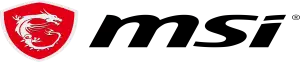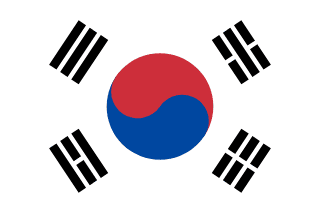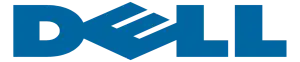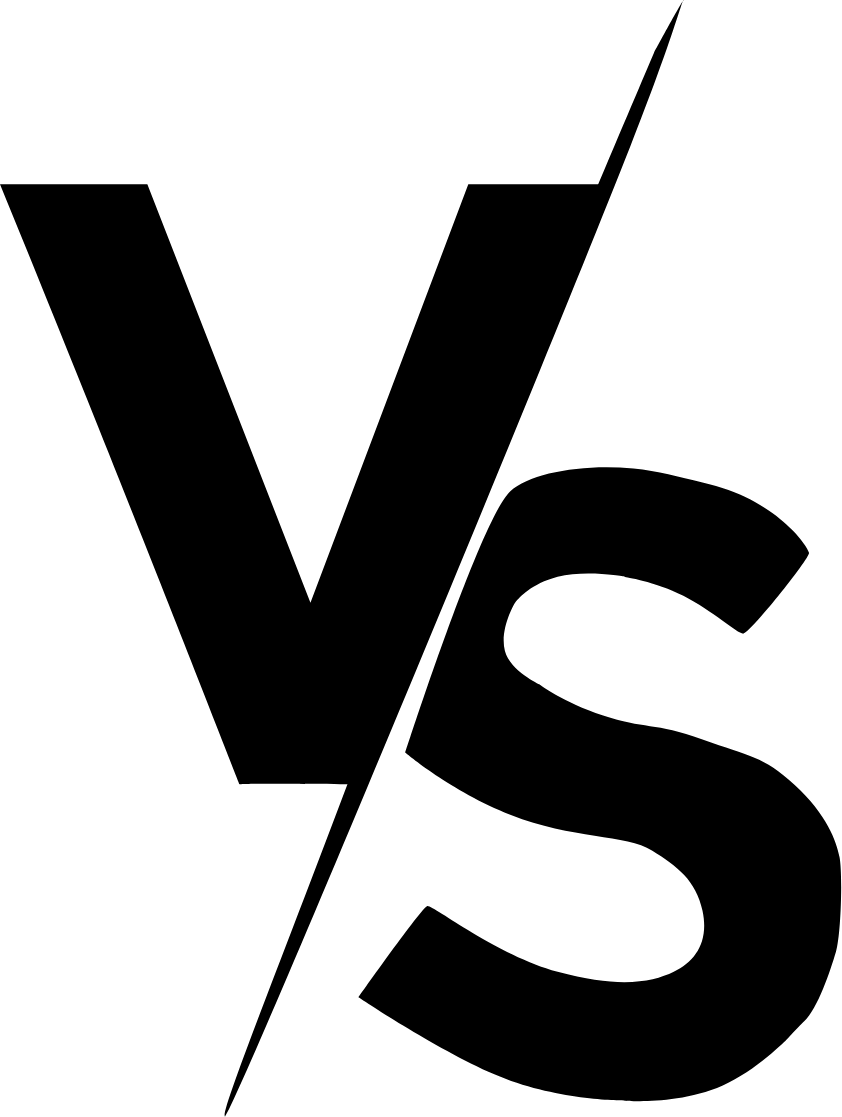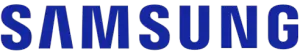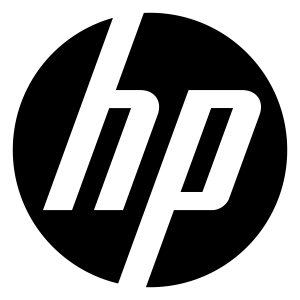In the realm of monitors, LG and MSI stand out as prominent contenders, each offering a distinct array of displays tailored to meet the diverse needs of users. Whether you're a professional seeking color accuracy, a gamer craving high refresh rates, or a creative enthusiast in pursuit of immersive visuals, the choice between LG and MSI monitors can significantly impact your computing experience. Join us as we explore the strengths and nuances of both brands to help you navigate through the sea of options and find the perfect monitor for your needs.
Key Features Comparison
Size
When it comes to the size of monitors, both LG and MSI offer a wide range of options to cater to different user needs. LG monitors range from compact 24-inch models, ideal for small desks and multi-monitor setups, to expansive 49-inch ultrawide monitors that offer immersive experiences for gaming and professional multimedia tasks. LG's latest 49WL95C-W model, for instance, boasts a 49-inch curved ultrawide display that provides ample screen real estate for multitasking and high-end gaming. On the other hand, MSI also offers monitors in various sizes, from 24 inches up to 34 inches. While they may not offer as large a monitor as LG, their focus is more on gaming monitors, with the majority of their models featuring high refresh rates and low response times. MSI's Optix MAG341CQ, for instance, is a 34-inch curved ultrawide monitor that is well-regarded in the gaming community for its immersive experience and smooth performance. In comparison to other brands, LG and MSI both offer competitive options in terms of monitor size. However, if you're looking for larger, more expansive displays, LG might have the edge, while MSI could be a better choice for dedicated gaming monitors.
Response Time
LG and MSI monitors are both reputable brands in the technology market, each with their own strengths when it comes to response time. Response time is a critical factor for gamers and graphic designers as it determines how quickly a monitor will display image transitions. A lower response time means less motion blur and a more immersive visual experience. LG monitors, particularly the UltraGear line, are known for their 1ms response time, which is currently one of the fastest in the market. This makes them a popular choice for high-speed gaming where every millisecond counts. LG's Nano IPS technology also ensures accurate color reproduction and wider viewing angles, but these monitors can be quite pricey. On the other hand, MSI monitors, such as those in the Optix series, offer a slightly slower response time at 4ms. However, they compensate for this with other features like high refresh rates, curved designs for better immersion, and generally more affordable prices. While the difference in response time between LG and MSI monitors may not be noticeable to the average user, professional gamers and graphic designers might prefer the faster response time of LG monitors.
Panel Type
LG monitors typically use IPS (In-Plane Switching) panel technology, which is renowned for its superior color accuracy and wide viewing angles. This makes LG monitors an excellent choice for graphic designers, photographers, and other professionals who require precise color reproduction. The latest models, such as the LG 27UK850-W, even feature 4K resolution and HDR10 compatibility, providing a vibrant and detailed visual experience. However, IPS panels have slower response times and lower contrast ratios compared to other panel types, which may not be ideal for competitive gaming. On the other hand, MSI monitors often employ VA (Vertical Alignment) and TN (Twisted Nematic) panels. VA panels, used in models like the MSI Optix MAG272QR, offer higher contrast ratios and better color reproduction than TN panels, making them a good middle-ground between IPS and TN. They also have a faster response time than IPS panels, which is beneficial for gaming. TN panels, found in monitors like the MSI Optix MAG241C, have the fastest response times of all, making them perfect for fast-paced competitive games. However, they suffer from poor viewing angles and color accuracy compared to IPS and VA panels.
Affordability
LG and MSI are two of the most prominent brands in the monitor market, each offering a range of models at varying price points. LG monitors are known for their high-quality displays and innovative features, but they tend to be priced higher than many of their competitors. For instance, their latest 4K UltraFine monitors, which boast advanced technologies like Nano IPS and HDR support, are priced at a premium. However, the higher cost is often justified by the superior performance and durability of these monitors, making them a worthwhile investment for professionals and avid gamers. On the other hand, MSI monitors are typically more affordable, making them a popular choice among budget-conscious consumers. Their latest Optix series, for example, offers decent gaming monitors with high refresh rates and FreeSync technology at a relatively lower price. However, while MSI monitors offer good value for money, they may not match the high-end features and exceptional display quality offered by more expensive LG monitors. Therefore, when comparing the two brands in terms of price, it's crucial to consider the specific needs and budget of the user.
Reputation
LG Monitors have a strong reputation in the market for their advanced technology and high-quality performance. They are recognized for their innovative features such as the UltraWide QHD display, which offers a significantly broader view compared to typical FHD monitors, and the Nano IPS technology, which provides accurate color and a broader contrast ratio. LG's 4K and 5K UltraFine monitors are also highly acclaimed for their exceptional clarity and detail. However, some users have reported issues with the durability of LG monitors, which may affect the brand's reputation for long-term use. On the other hand, MSI Monitors have been gaining a solid reputation, particularly among the gaming community. They are known for their gaming-centric features such as high refresh rates, quick response times, and the inclusion of AMD FreeSync technology for smoother gameplay. The Optix series, with its curved design and immersive RGB lighting, has been particularly well-received. However, MSI monitors are often criticized for their color accuracy and viewing angles, which are not as impressive as those of LG monitors. In comparison to LG, MSI is a relatively newer entrant in the monitor market, but it has quickly established itself as a reputable brand, especially for gaming monitors.
Picture Quality
LG monitors are renowned for their superior picture quality, primarily due to their use of the latest In-Plane Switching (IPS) technology. This technology allows for accurate, vibrant colors and wide viewing angles, making LG monitors an excellent choice for professional graphic designers and video editors. Some high-end LG monitors also feature 4K resolution and HDR10, which further enhances the color accuracy and contrast. However, the main drawback of LG monitors is that they have relatively low refresh rates, which might not be ideal for gaming. On the other hand, MSI monitors are more geared towards gaming, and thus, they prioritize high refresh rates and fast response times. Many MSI monitors use Twisted Nematic (TN) or Vertical Alignment (VA) panels, which offer faster response times and higher refresh rates than IPS panels, but at the cost of color accuracy and viewing angles. However, some high-end MSI monitors also feature Quantum Dot technology, which significantly improves the color accuracy and contrast ratio, making them comparable to LG's IPS monitors in terms of picture quality. The main drawback of MSI monitors is that their color accuracy and viewing angles are generally not as good as LG's IPS monitors, especially on their lower-end models.
Production Selection
LG and MSI are two reputable brands in the monitor sector, each offering a wide range of products for different user needs. LG's monitor selection is vast, covering everything from budget-friendly options to high-end models. They are known for their innovative technologies such as UltraGear™, Nano IPS, and 1ms Motion Blur Reduction. Their monitors often feature ergonomic designs, offering adjustable stands and screen pivot for user comfort. LG's UltraFine™ monitors, particularly, are praised for their exceptional color accuracy, making them ideal for graphic designers and video editors. On the other hand, MSI's monitor selection primarily caters to gamers. They offer a wide array of monitors with high refresh rates and fast response times, essential for smooth gameplay. MSI monitors also feature technologies like AMD FreeSync and NVIDIA G-Sync to minimize screen tearing and stuttering. They are known for their curved gaming monitors, such as the Optix series, which provide immersive gaming experiences. However, compared to LG, MSI's product range is less diverse, focusing more on gaming-centric features. While MSI monitors are highly competitive in the gaming sector, LG's broader selection caters to a wider audience, including professionals in various fields.
Related Video
Conclusion
LG and MSI are both renowned brands in the monitor market, each with its unique strengths. LG monitors are known for their top-notch IPS panels, which offer excellent color accuracy, wide viewing angles, and fast response times. They are equipped with the latest technologies such as 4K resolution, HDR support, and USB-C connectivity. However, they are often more expensive than other brands, and some users have reported issues with quality control. On the other hand, MSI monitors are popular among gamers for their high refresh rates and low input lag. They also feature technologies like FreeSync or G-Sync to prevent screen tearing. MSI monitors are generally more affordable than LG monitors, making them a great choice for budget-conscious consumers. However, their color accuracy and viewing angles may not be as good as those of LG monitors due to the use of VA or TN panels. Compared to other brands, both LG and MSI offer competitive features and performance, but your choice between the two may depend on your specific needs and budget.