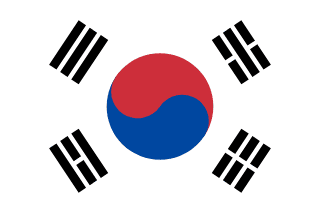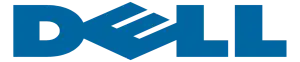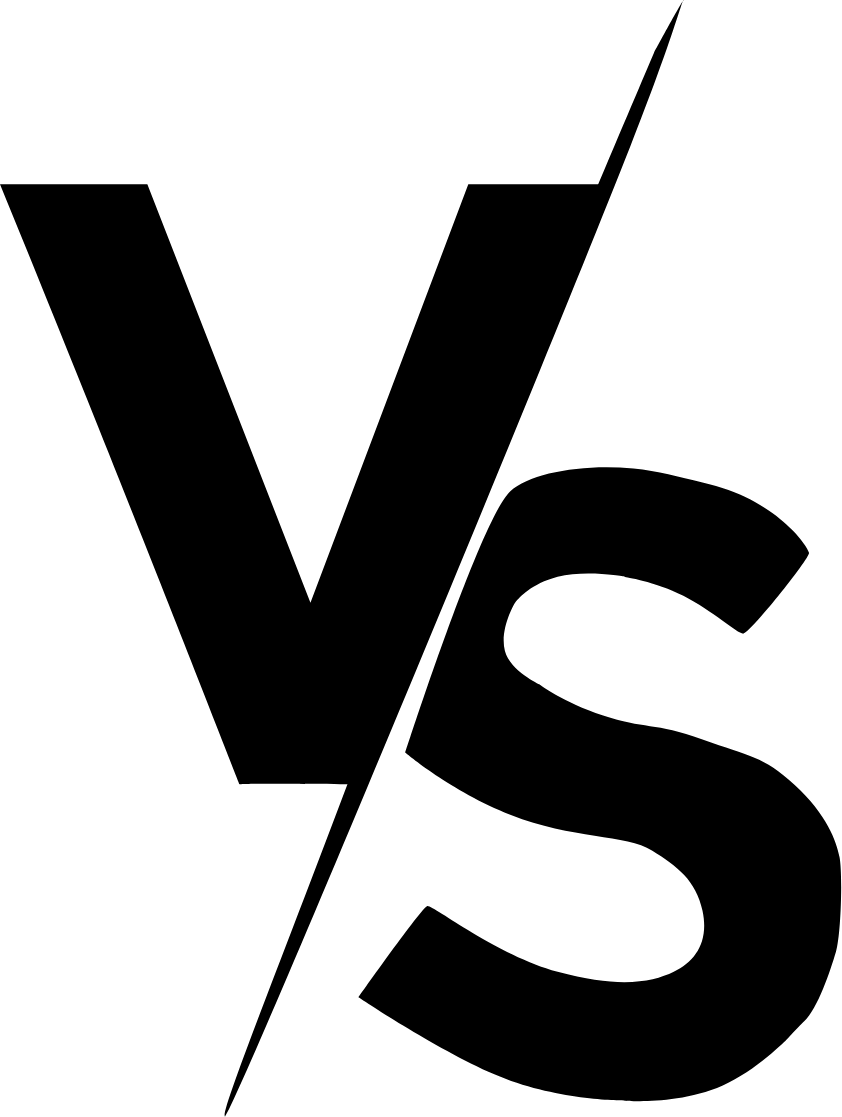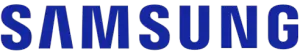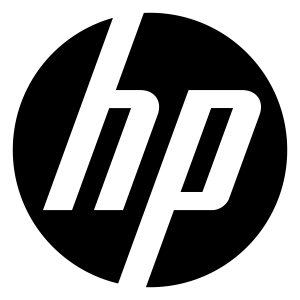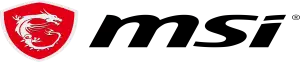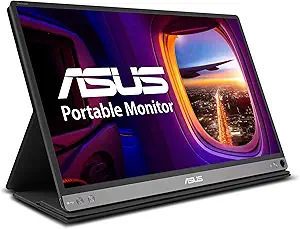In the realm of monitors, Asus and LG stand as formidable contenders, each offering a diverse range of displays crafted to meet the varied needs of modern users. Whether you're a professional seeking precision, a gamer craving immersive visuals, or a casual user in need of reliability, the choice between Asus and LG monitors can significantly shape your computing experience. Join us as we explore the unique features and strengths of both brands, aiding you in making an informed decision and finding the perfect monitor for your needs.
Resolution
Asus and LG are two leading brands in the monitor market, both offering a range of high-resolution monitors. Asus monitors are known for their high-quality displays, with many models offering 4K UHD (3840 x 2160) resolution. The latest models, such as the Asus ROG Swift PG32UQX, even offer 4K at a 144Hz refresh rate, providing not only high resolution but also smooth performance. However, while Asus monitors offer excellent resolution, they can be more expensive than other brands offering similar resolution monitors. On the other hand, LG monitors also offer high-resolution displays, with many models offering 4K UHD resolution. LG's latest models, like the LG 27UK850-W, also offer 4K resolution, but at a more affordable price point than many Asus models. LG monitors are also known for their color accuracy, which is a significant advantage for professionals working in graphic design or video editing. However, some users have reported that LG monitors can have issues with backlight bleeding, which can affect the overall image quality. In terms of resolution, both Asus and LG offer high-quality, high-resolution displays, but the choice between the two may come down to other factors such as price, color accuracy, and potential issues with backlight bleeding.
Size
When considering the size aspect of Asus and LG monitors, both brands offer a wide range of sizes to cater to various user needs. Asus monitors range from compact 15.6-inch portable monitors to large 49-inch ultra-wide gaming monitors. On the other hand, LG offers an even broader size range, from 17 inches to a whopping 86 inches for their Ultra HD 4K monitors. In terms of the latest technology, Asus has the ROG Strix XG49VQ, a 49-inch super ultra-wide HDR gaming monitor, which is ideal for immersive gaming experiences. However, this size may not be suitable for users with limited desk space. On the other hand, LG's 86-inch Ultra Stretch Signage monitor is a commercial-grade display ideal for business environments rather than home use. It's worth noting that while larger monitors provide a more immersive viewing experience, they also require more powerful hardware to fully utilize their potential. In comparison to other brands, both Asus and LG offer competitive sizes, but LG seems to have the upper hand in terms of maximum monitor size.
Refresh Rate
Asus and LG are both renowned brands in the monitor market, each offering a range of models with varying refresh rates. The refresh rate of a monitor, measured in Hertz (Hz), indicates how many times per second the screen can update with new information. Higher refresh rates can result in smoother, less blurry images, particularly in fast-paced gaming scenarios. Asus monitors, particularly in their ROG (Republic of Gamers) line, often feature high refresh rates, with many models offering 144Hz, 165Hz, or even 240Hz. This makes them an excellent choice for gamers seeking smooth, lag-free visuals. The Asus ROG Swift PG259QN, for instance, boasts a 360Hz refresh rate, the fastest in the world. However, these high refresh rates can come at a premium price, and may not be necessary for more casual users or those primarily using their monitor for work. LG, on the other hand, offers a wide range of monitors with varying refresh rates to suit different needs and budgets. Their UltraGear gaming monitors, for instance, typically offer 144Hz or 240Hz refresh rates, providing smooth, immersive gameplay. However, LG also offers models with lower refresh rates, such as the LG 27UK850-W with a 60Hz refresh rate, which is more than sufficient for general use and comes at a more affordable price point. The trade-off, of course, is that these models may not be as well-suited to high-intensity gaming as their higher refresh rate counterparts. In comparison to other brands, both Asus and LG offer competitive refresh rates, each with their own strengths. Asus tends to focus on high-performance, high-refresh rate models, while LG offers a broader range of options to cater to different user needs.
Response Time
When it comes to response time in monitors, both Asus and LG have models that perform exceptionally well. Asus monitors, particularly in their gaming range such as the ROG Swift series, often boast response times as low as 1ms. This is a significant advantage for gamers, as it reduces motion blur and ghosting, providing a smoother, more immersive gaming experience. However, some users have reported inconsistencies in response times across different units of the same model, which could potentially affect performance. On the other hand, LG monitors, especially those in the UltraGear line, also offer impressive response times, with some models achieving a 1ms response time. This is achieved using the latest Nano IPS technology, which also delivers exceptional color accuracy. However, it's worth noting that while LG monitors generally maintain consistent response times across units, some users have reported slight motion blur in fast-paced scenes, even with the fastest response time setting. Compared to other brands, both Asus and LG offer competitive response times, but the choice between the two may come down to personal preference and the specific requirements of the user.
Panel Type
Asus and LG are two leading brands in the monitor market, and both offer a variety of panel types to cater to different user needs. Asus monitors typically use TN (Twisted Nematic), VA (Vertical Alignment), and IPS (In-Plane Switching) panels. TN panels offer fast response times, making them ideal for gaming, but they have poor color accuracy and viewing angles. VA panels provide better color accuracy and contrast than TN panels, but they have slower response times. IPS panels, on the other hand, offer the best color accuracy and viewing angles, making them suitable for professional graphic designers and photographers. Asus also incorporates eye care technology in their monitors to reduce eye strain, a feature that is appreciated by users who spend long hours in front of the screen. On the other hand, LG monitors primarily use IPS panels, which are known for their accurate and consistent colors and wide viewing angles. However, LG has also introduced monitors with OLED panels, which offer even better color accuracy, contrast, and response times than IPS panels. However, OLED panels are more expensive and have a risk of burn-in, which can be a disadvantage for some users. LG's monitors also feature technologies like HDR for improved color and contrast, and AMD FreeSync for smoother gameplay. When compared to other brands, both Asus and LG offer high-quality monitors with advanced panel technologies, but the choice between the two would depend on the specific needs and budget of the user.
Affordability
When it comes to the aspect of price, both Asus and LG monitors offer a wide range of options to cater to different budget constraints. Asus monitors are generally known for their competitive pricing, especially in their entry-level and mid-range models. For instance, their popular models like Asus VG245H, a 24-inch full HD gaming monitor, is priced reasonably considering its features like 1ms response time and AMD FreeSync technology. However, their high-end models like the Asus ROG Swift PG279Q, featuring a 27-inch 2K display with a 165Hz refresh rate, can be quite expensive. On the other hand, LG monitors are often seen as a premium brand, with their prices slightly higher than Asus for similar specifications. LG's entry-level monitors like the LG 24MK400H-B, a 24-inch full HD monitor with AMD FreeSync, is priced slightly higher than its Asus counterpart. However, LG justifies its price with its superior panel quality, color accuracy, and innovative features like HDR10 support in their high-end models like the LG 27UK850-W. This 27-inch 4K monitor with USB Type-C connectivity and AMD FreeSync is priced higher than similar Asus models but offers exceptional display quality and features. Therefore, while Asus monitors may be more budget-friendly, LG offers a premium experience at a slightly higher cost.
Reputation
ASUS and LG are both reputable brands in the monitor industry, each with their own strengths and weaknesses. ASUS monitors are known for their gaming-centric features, such as high refresh rates, low response times, and adaptive sync technologies like NVIDIA G-Sync and AMD FreeSync. They also offer a wide range of options, from budget-friendly models to high-end, professional-grade displays. The brand has a strong reputation for quality and performance, and many of their monitors are highly rated by users and reviewers alike. However, they can be more expensive than other brands, and some users have reported issues with customer service. On the other hand, LG monitors are known for their excellent color accuracy and wide viewing angles, making them a popular choice for graphic designers and other professionals who require precise color reproduction. They also offer a variety of innovative features, such as ultra-wide aspect ratios and curved displays. LG's reputation for quality is backed by their use of high-quality panels and their commitment to stringent quality control standards. However, while their monitors are generally well-received, some users have reported issues with backlight bleed and other minor quality control issues. Compared to ASUS, LG monitors tend to be more affordable, but they may not offer the same level of performance for gaming.
Picture Quality
Asus and LG are two well-known brands in the monitor market, each with their own strengths when it comes to picture quality. Asus monitors, particularly in their ProArt and ROG product lines, are renowned for their superior color accuracy and high refresh rates, making them ideal for professional graphic designers and gamers respectively. Some Asus monitors also come with HDR technology, enhancing the contrast and color range, and providing a more immersive viewing experience. However, a common complaint among users is that Asus monitors sometimes suffer from backlight bleeding, which could potentially affect the overall image quality. On the other hand, LG monitors, especially those in the UltraFine and UltraGear series, are praised for their impressive color reproduction and crisp, clear images, thanks to their IPS panels and 4K resolution. LG's monitors also feature HDR technology, but they take it a step further with the inclusion of Dolby Vision in some models, offering even greater color depth and contrast. LG's Nano IPS technology also provides a wider color gamut, resulting in more vibrant and lifelike images. However, LG monitors are often criticized for their lower refresh rates compared to Asus, which might be a deal-breaker for hardcore gamers. In terms of picture quality, both brands have their advantages and trade-offs, and the choice between them would largely depend on the specific needs and preferences of the user.
Production Selection
In terms of product selection, both Asus and LG offer a wide range of monitors that cater to different user needs. Asus monitors are known for their gaming-centric designs, boasting features such as high refresh rates, low response times, and adaptive sync technologies like Nvidia's G-Sync and AMD's FreeSync. Their ROG (Republic of Gamers) series, for instance, is highly sought after by the gaming community for its exceptional performance and innovative features. However, Asus monitors are often priced higher than their counterparts, which might be a deterrent for budget-conscious consumers. On the other hand, LG monitors are recognized for their versatility and innovative technologies. They offer an extensive selection of monitors that are suitable for various purposes, including gaming, professional design work, and general use. LG's UltraFine series, for example, is renowned for its superb color accuracy and high resolution, making it an excellent choice for graphic designers and video editors. LG also introduced the world’s first 1 millisecond (ms) IPS display, offering unparalleled speed without sacrificing image quality. However, some users have reported quality control issues with LG monitors, such as backlight bleed and dead pixels. Compared to Asus, LG offers a more diverse selection of monitors, catering to a wider audience.
Related Video
Conclusion
When comparing the latest technologies in Asus and LG monitors, there are several key factors to consider. Asus monitors, such as the Asus ROG Swift PG279QZ, are renowned for their gaming capabilities. They offer high refresh rates, low input lag, and features like G-Sync, which help to eliminate screen tearing. Moreover, Asus monitors often come with ergonomic stands that allow for adjustments in height, tilt, and swivel, providing a more comfortable viewing experience. However, they can be quite expensive and their color accuracy out of the box is not always the best, which might be a drawback for graphic designers or video editors. On the other hand, LG monitors, like the LG 27UK850-W, are highly praised for their excellent color accuracy and wide viewing angles, thanks to the use of IPS panels. They also offer features like AMD FreeSync for a smooth gaming experience. LG's UltraFine monitors are also known for their exceptional integration with Apple's ecosystem, making them a great choice for Mac users. However, compared to Asus, LG monitors often have a lower refresh rate and higher input lag, which might not be ideal for competitive gaming. In terms of price, LG monitors range from affordable to high-end, catering to a wider range of consumers. Both Asus and LG have their strengths and weaknesses, and the choice between the two would largely depend on the specific requirements of the user.