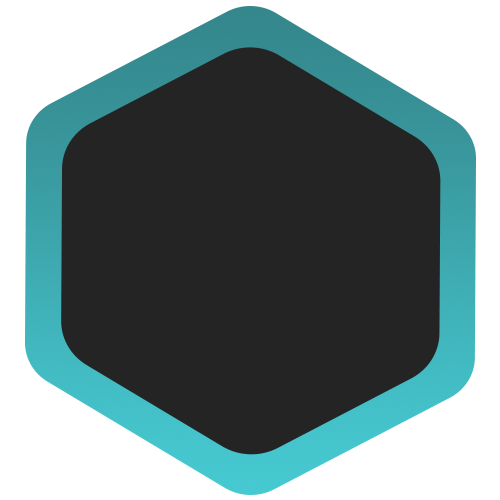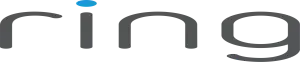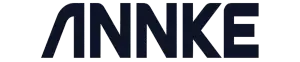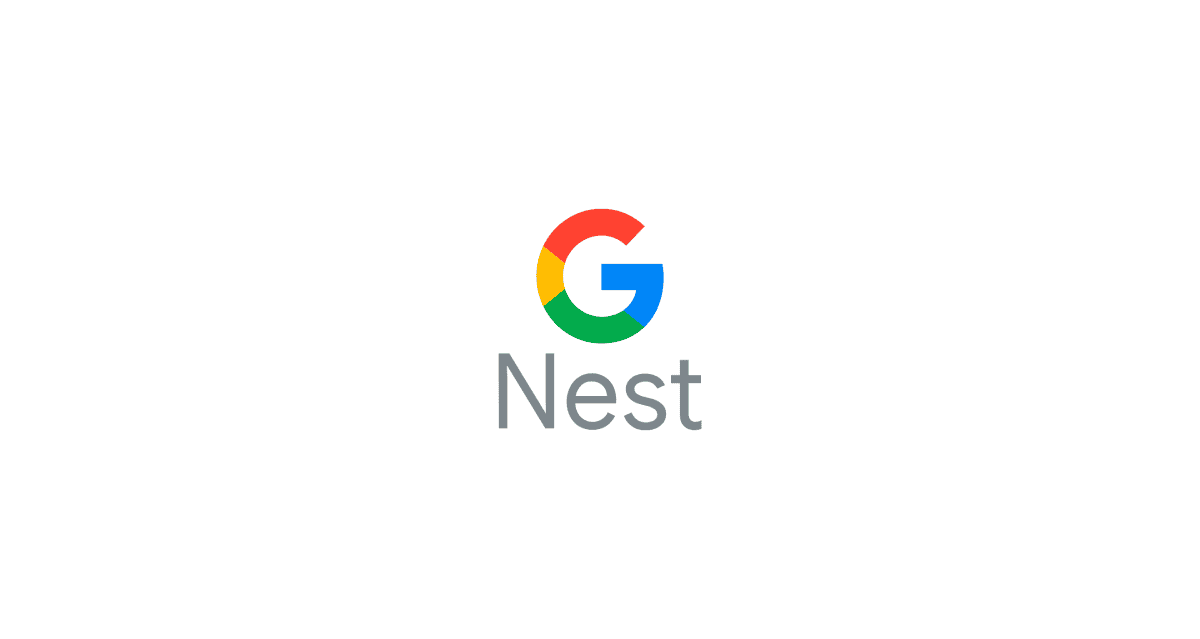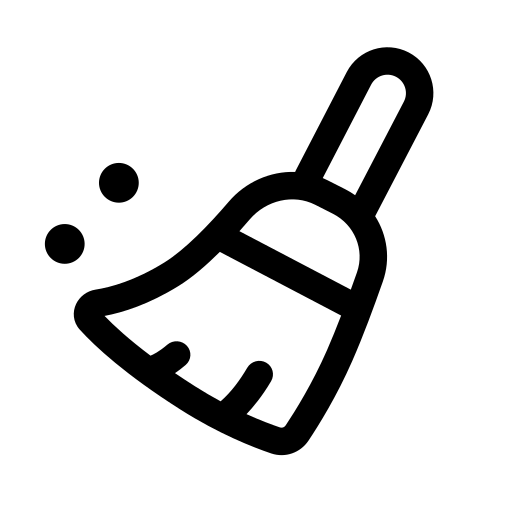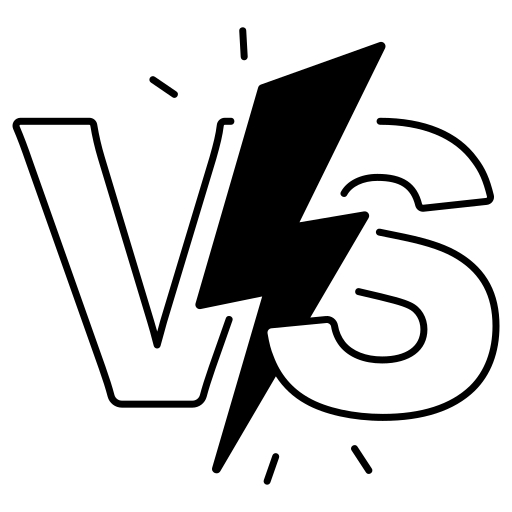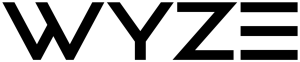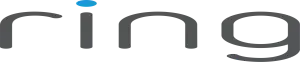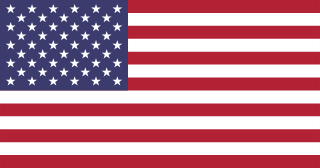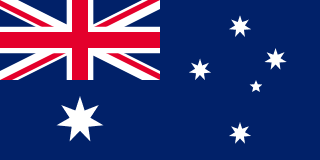Top Security Cameras Brands
Here's what we recommend for:
Subscription Plans
4.5/5
Free Local Storage: Eufy allows users to store footage on the HomeBase without any subscription fees. Cloud Storage Plans: $2.99/month per camera or $9.99/month for up to 10 cameras, offering 30-day history. No Mandatory Subscription: Eufy’s cloud storage is entirely optional, with full functionality provided by local storage alone. Eufy’s subscription plans are highly flexible and budget-friendly. Most importantly, Eufy doesn’t require a subscription for users to access the full...
Privacy & Data Control
4.7/5
Privacy-First Approach: Eufy’s HomeBase enables local storage, avoiding the need to upload footage to the cloud unless explicitly chosen by the user. End-to-End Encryption: Video data is encrypted from the point of capture to storage, offering enhanced protection from unauthorized access. No Mandatory Cloud Storage: Eufy allows users to bypass cloud storage altogether, enabling local control without any cloud reliance. Eufy is among the most privacy-forward brands, designed with local...
Picture Quality
4.7/5
Eufy cameras are known for delivering sharp, high-resolution video, with options like 4K video in the EufyCam 3 (S330) and SoloCam S350. Their 2K models, like the Indoor Cam S350, also provide excellent indoor surveillance. While Eufy’s 4K options offer great detail, their range lacks some of the specialized low-light performance seen in brands like Reolink.
Smart Features & Connectivity
4.4/5
Eufy cameras include smart features like AI-based human and pet detection, and many integrate with Google Assistant, Amazon Alexa, and Apple HomeKit. However, accessing some advanced features requires Eufy’s higher-end models, and the integrations may not be as seamless or extensive as those offered by competitors like Arlo. Still, Eufy’s focus on privacy and local AI processing makes it a strong choice for users concerned about data security.

Affordable pricing with high-end features at a lower overall cost.

Easy installation with user-friendly wireless and battery-powered cameras.

Good video quality with 1080p to 2K resolution and AI-enhanced motion detection.

Privacy-focused with local storage options and AES-256 encryption.

No mandatory subscriptions, saving long-term costs.

Strong smart home integration with Alexa, Google Assistant, and Apple HomeKit.

Best For: Users who prioritize privacy, smart home compatibility, and a subscription-free security solution
Subscription Plans
4.4/5
Arlo Secure: $4.99/month per camera with 30-day video history and basic detection features. Arlo Secure Plus: $14.99/month for unlimited cameras, with 60-day history and advanced features like 4K cloud recording. No Subscription Required for Local Storage: Users with the Arlo SmartHub can store video locally, avoiding subscription fees altogether. Arlo’s subscription plans offer a balance of affordability and advanced features. The Arlo Secure plan, at $4.99 per camera, includes 30-day...
Privacy & Data Control
4.4/5
Local and Cloud Storage Options: Arlo provides both local storage through its SmartHub and encrypted cloud storage for users who want remote access. Advanced Encryption: Arlo uses AES-128/256 encryption to secure footage both in transit and at rest, ensuring strong protection. Flexible Privacy Controls: Users have full control over where their footage is stored, allowing them to avoid cloud services entirely if they choose. Arlo’s privacy score benefits from its...
Picture Quality
4.9/5
Arlo is renowned for its 2K and 4K video clarity, offering some of the sharpest and most detailed footage in the market. Models like the Arlo Pro 5S 2K and Ultra 2 deliver exceptional video quality that captures even the smallest details, making them ideal for users with larger properties or those who prioritize visual precision. The night vision and HDR capabilities further enhance Arlo’s performance in varying lighting conditions,...
Smart Features & Connectivity
4.7/5
Arlo is known for its advanced AI detection capabilities, offering features like person, vehicle, and package detection. The integration with Amazon Alexa, Google Assistant, and Apple HomeKit makes it an appealing choice for users already invested in these ecosystems. However, the need for an Arlo Secure subscription to unlock many of these advanced features can be a downside, particularly for those looking to minimize ongoing expenses. Despite this, Arlo’s smart...

High-resolution 2K and 4K video options

Wire-free setup for flexible installation

Customizable motion zones for precise monitoring

Subscription required for cloud storage

Higher price point for premium models

Battery life may be shorter in high-activity areas

Best For: Renters and users seeking the highest video quality
Subscription Plans
4.8/5
No Mandatory Subscription: Lorex focuses on local storage through DVR/NVR systems, allowing users to operate entirely without cloud services. Optional Cloud Plans: Lorex offers cloud storage starting at $3.99/month, providing a 30-day video history for those who need remote access. Full Functionality Without Subscription: Lorex cameras work perfectly without any ongoing costs, with cloud storage available as an add-on. Lorex is one of the top brands when it comes to...
Privacy & Data Control
4.9/5
Local Storage Emphasis: Lorex’s systems heavily rely on DVR/NVR storage, ensuring that all footage remains on the user’s network, greatly enhancing privacy. No Cloud Dependency: Since Lorex systems do not require cloud storage, the risk of data breaches or unauthorized access is minimized. Encryption Measures: Lorex uses encryption for remote viewing to ensure that even if accessed remotely, the data remains secure. Lorex excels at providing privacy through its local...
Picture Quality
4.8/5
Lorex excels in providing high-resolution video, with many models featuring 4K Ultra HD capabilities, such as the 4K Spotlight Wi-Fi Camera and 4K Dual-Lens Camera. This allows for detailed surveillance and clear image capture, even at a distance. However, while Lorex’s focus on 4K sets it apart, the quality of lower-resolution models is less competitive against 2K-focused brands like Arlo.
Smart Features & Connectivity
4/5
Lorex offers useful smart features such as person and vehicle detection and color night vision. However, it lacks the deep integration with smart home platforms like Google Assistant and Amazon Alexa seen in brands like Arlo and Ring. This makes Lorex a strong standalone security option but less ideal for users seeking a fully integrated smart home experience.

Offers 4K cameras for detailed footage

Wide selection of wired and wireless options

No required subscriptions for video storage

Designed for advanced surveillance needs

More complex installation, especially for wired systems

Limited smart home integration with popular platforms

Best For: High-resolution security without subscriptions
Subscription Plans
5/5
No Subscription Required: Ubiquiti’s UniFi Protect system is entirely local, with no cloud storage or subscription fees necessary. Local Storage Only: All footage is stored on a local Network Video Recorder (NVR), providing full control without any recurring costs. Advanced Features Without Subscription: Ubiquiti offers all advanced security features without requiring users to pay for a subscription. Ubiquiti’s UniFi Protect system is designed for users who want to avoid subscription...
Privacy & Data Control
5/5
Completely Local Storage: Ubiquiti stores all footage locally on a user’s network, with no reliance on cloud services for storage or access. Customizable Privacy Controls: Users can implement role-based access to footage, restricting who can view or manage the data. Advanced Security Features: Ubiquiti offers strong encryption and secure remote access options without using cloud storage. Ubiquiti is the top performer when it comes to privacy, offering a completely local...
Picture Quality
4.9/5
Ubiquiti excels in video quality, offering models like the G4 Pro and G5 PTZ with 4K resolution and advanced features like optical zoom. These cameras are designed to provide highly detailed footage, making them suitable for both home use and professional surveillance. Their AI 360 and AI Pro models offer AI-enhanced video analytics, further improving image clarity and precision. The overall picture quality places Ubiquiti at the top of the...
Smart Features & Connectivity
4.6/5
Ubiquiti’s cameras integrate seamlessly into the UniFi Protect ecosystem, offering AI-based video analytics, object detection, and advanced event management. While these features are powerful, they are more geared toward users managing complex security environments rather than those seeking straightforward smart home integrations like Amazon Alexa or Google Assistant. Ubiquiti’s focus on professional-grade analytics makes it ideal for business users, but it might lack the ease of consumer-oriented smart integrations.

High-quality, professional-grade cameras

Offers local storage and control, no cloud subscription required

Scalable system ideal for large properties or businesses

More complex setup, not beginner-friendly

Higher upfront cost compared to consumer-level brands

Best For: high-performance surveillance for large properties
Subscription Plans
4.3/5
Free Local Storage: Swann’s DVR/NVR systems allow users to store footage locally without any subscription fees. Secure+ Plan: $4.99/month for cloud storage, including a 30-day history for one camera. Optional Cloud Storage: Users can choose whether they want cloud storage, with no mandatory subscription required. Swann’s flexibility in offering free local storage makes it a great choice for users who want to avoid recurring fees. The brand’s DVR/NVR systems enable...
Privacy & Data Control
4.6/5
DVR/NVR Local Storage: Swann’s primary focus is on local storage, allowing users to record footage directly to DVR or NVR systems, ensuring full control over the data. Optional Cloud Storage: Swann provides cloud storage as an option, with encrypted backups for those who prefer remote access, but it is not required. Privacy-Focused Design: The ability to keep footage completely offline makes Swann an attractive choice for users prioritizing privacy. Swann...
Picture Quality
4.6/5
Swann provides high-quality video across its range, with models like the Xtreem4K and 4K Spotlight Battery offering 4K resolution for detailed surveillance. However, some of their lower-end models, like the EVO 2K series, only provide 2K video, which, while good, does not match the top-end 4K capabilities of all models. Overall, Swann delivers solid image quality, but the variations across products lead to a slightly lower rating.
Smart Features & Connectivity
4.2/5
Swann’s cameras include features like person detection, color night vision, and integration with smart home assistants like Google Assistant and Amazon Alexa. However, their AI capabilities and ecosystem integration are not as advanced as those from brands like Arlo or Google Nest, making Swann better suited for users who prioritize core security features over extensive smart home connectivity.

Wide product selection including wired, wireless, and NVR/DVR systems.

Advanced security solutions for large-scale surveillance needs.

High-resolution cameras, with options up to 4K Ultra HD.

Strong local and cloud storage options, though some features require a subscription.

Good durability and build quality, designed for long-term outdoor use.

Limited smart home integration, working mainly with Google Assistant and Alexa

Best For: Users looking for professional-grade surveillance systems with wired options and high-resolution recording
Subscription Plans
4.1/5
Free Plan: Includes 1GB of cloud storage with a 7-day video history for one camera. Basic Plan: $3.49/month for 1 camera, offering 30-day video history. Standard Plan: $6.99/month for up to 5 cameras, providing excellent value for multi-camera setups. Optional Cloud Service: Users can choose to avoid subscription costs altogether by using local storage options. Reolink provides a flexible approach to subscription plans, offering both affordable cloud options and free...
Privacy & Data Control
4.3/5
Local Storage Focus: Reolink cameras primarily store footage locally on microSD cards or Network Video Recorders (NVRs), significantly minimizing reliance on cloud services. Encryption: Reolink ensures that all locally stored and cloud-transmitted data is encrypted using AES-128/256 encryption. Optional Cloud Storage: Although Reolink provides an optional cloud service with secure encryption, it’s designed to allow users to maintain full control with local storage as the default option. Reolink is an...
Picture Quality
4.8/5
Reolink’s cameras, particularly their 4K PoE models, provide excellent video clarity and sharpness. With models like the RLC-811A offering 4K Ultra HD and the Argus 3 Pro delivering 2K video with color night vision, Reolink ensures high-quality footage across different price points. However, while the image quality is superb, their lower-priced models (e.g., 1080p cameras) don't match the ultra-high definition offered by top-tier competitors.
Smart Features & Connectivity
4.3/5
Reolink’s smart features, including person and vehicle detection, are competitive within its price range, particularly in higher-end models like the Argus 3 Pro and RLC series. However, Reolink lacks some of the deeper smart home integrations that brands like Google Nest and Arlo offer, particularly in terms of compatibility with popular smart assistants like Amazon Alexa and Google Home. This makes Reolink a strong choice for standalone security but slightly...

High-quality video with crisp resolution up to 4K Ultra HD

Strong privacy emphasis with local storage and encrypted data transmission

Smart AI detection effectively identifies humans and vehicles, reducing false alarms

No mandatory subscription plans; free local storage makes it highly cost-effective

User-friendly installation with intuitive app control

Reliable build quality and long-lasting durability

Best For: Users prioritizing excellent image quality, robust privacy control, and flexible storage without recurring fees
Subscription Plans
4.3/5
Free Local Storage: Blink allows users to store footage locally via the Sync Module 2, avoiding subscription fees. Blink Subscription Plus Plan: $10/month covers unlimited cameras with a 60-day cloud video history and extended features like motion alerts and notifications. Affordable Cloud Options: Users can opt for affordable cloud plans without sacrificing local storage options. Blink’s subscription plans provide flexibility, allowing users to choose between free local storage or affordable...
Privacy & Data Control
3.9/5
Local Storage Option: Blink provides the ability to store footage locally through its Sync Module, giving users more control over their data. Cloud-Based Encryption: Blink ensures all cloud-stored footage is encrypted, adding a layer of protection for users who choose cloud services. Amazon Data Sharing Concerns: As Blink is owned by Amazon, there are concerns about potential data sharing across the broader Amazon ecosystem. Blink offers a strong balance between...
Picture Quality
4/5
Blink cameras typically offer 1080p HD resolution, which is standard for capturing clear daytime footage. The Blink Outdoor 4 and Wired Floodlight Camera include features like infrared night vision, providing decent performance in low-light conditions. While the quality is adequate for most home surveillance needs, Blink does not offer 2K or 4K video options, putting it behind competitors like Arlo and Reolink that offer higher-resolution footage for more detailed monitoring.
Smart Features & Connectivity
4.2/5
Blink integrates well with Amazon Alexa, allowing users to view live feeds on Echo Show devices and receive alerts through the Alexa app. The motion detection capabilities are solid for the price, but the full suite of smart features, like person detection, requires a Blink Subscription Plan. This limits the out-of-the-box functionality compared to brands like Arlo, which offers more advanced AI detection features even without a subscription.

Wire-free, battery-powered cameras

Simple installation and compact design

Affordable, entry-level pricing

Requires subscription for cloud storage and video history

Limited resolution and smart features compared to competitors

Best For: Users seeking basic, budget-friendly, wire-free cameras
Subscription Plans
4.2/5
Basic Plan: $3.99/month per device, offering 180-day video history and standard features like video saving and sharing. Plus Plan: $10/month covers unlimited devices, with a 180-day video history and video-sharing features. No Free Cloud Option: Without a subscription, Ring only allows live streaming without recording or saving footage. Ring offers good value for its subscription plans, particularly for households with multiple devices. The Basic Plan, at $3.99 per month per...
Privacy & Data Control
2.8/5
Law Enforcement Partnerships: Ring allows video footage to be shared with law enforcement agencies, either voluntarily by users or through partnerships. Encryption Protocols: Ring has introduced end-to-end encryption, which prevents unauthorized parties from accessing the footage without permission. User Control Over Data: Ring’s community-sharing features mean users must be careful when sharing video footage to avoid unintentional exposure. Ring’s privacy practices have come under scrutiny due to its partnerships with...
Picture Quality
4.5/5
Ring cameras provide good video quality, with most models offering 1080p HD resolution, including features like color night vision in the Spotlight Cam and Floodlight Cam. However, Ring lacks higher-resolution options like 2K or 4K found in brands such as Arlo and Reolink, which limits their ability to capture fine details in comparison.
Smart Features & Connectivity
4.8/5
Ring cameras integrate seamlessly with Amazon Alexa, offering features like two-way audio, motion-activated recording, and customizable motion zones. The Ring Protect plan unlocks more advanced features like Person Detection and Rich Notifications, but these come at an additional cost, which may be a drawback for users looking for robust free features.

Works seamlessly with Amazon Alexa

Easy, quick installation process

Wide range of affordable camera options

Privacy concerns related to data sharing

Subscription needed for cloud storage and video history

Best For: Alexa users wanting affordable, easy-to-use security
Subscription Plans
4.9/5
Unlike subscription-based brands, Annke does not force users into monthly cloud plans. Most models function fully with local storage, though optional cloud services are available for added backup options.
Privacy & Data Control
3.9/5
Annke offers strong local storage options, reducing reliance on cloud services. PoE cameras store footage via NVRs, while WiFi models support SD card storage, providing good control over recorded data. This is a cost-saving advantage over brands that push cloud subscriptions, but users must ensure regular firmware updates for maximum security.
Picture Quality
4.1/5
Annke’s NightChroma and 4K cameras deliver solid image quality, especially in low-light environments. However, some users report image sharpness inconsistencies, particularly in older or lower-end models. While high-end options compete well with Reolink and Hikvision, not all Annke cameras achieve their advertised clarity. Compression and software processing issues have been noted, which can impact real-world performance.
Smart Features & Connectivity
3.9/5
While Annke cameras include AI motion detection and remote access, they lack deep smart home integration. Limited compatibility with Alexa, Google Assistant, or Apple HomeKit puts them behind consumer-friendly brands. Some users have raised security concerns about default password limitations and firmware vulnerabilities, highlighting the need for manual security updates.

Strong product variety, including PoE, wireless, analog, and specialty cameras

Impressive night vision with NightChroma series, but image quality varies by model

Competitive pricing, but premium features require higher-end models

Mixed user feedback on build quality and long-term durability

Smart features exist but lack deep home automation integration

Setup can be challenging for non-technical users

Customer service receives both praise and criticism

Subscription-free local storage, with optional cloud options

Best For: mid-range to professional-grade security solutions
Subscription Plans
3.3/5
Nest Aware Basic: $6/month provides 30-day event video history, suitable for basic users. Nest Aware Plus: $12/month increases the event history to 60 days and offers 10 days of continuous 24/7 video recording. No Free Option: Google Nest requires a subscription for any video recording or cloud storage beyond live streaming. Google Nest offers two subscription tiers—Nest Aware Basic and Nest Aware Plus—that cater to users with different needs. The...
Privacy & Data Control
3.2/5
Encryption and Data Sharing: Google Nest secures footage with TLS (Transport Layer Security) and AES-128 encryption, but data integration across Google's broader ecosystem remains a concern. Google Account Integration: Nest cameras require users to link their devices to a Google account, which allows for greater data collection across Google's services. Third-Party Access: Video data may be shared within Google's extensive network of services and potentially used for broader data analysis,...
Picture Quality
4.6/5
Google Nest cameras deliver 1080p HD video, providing clear and crisp footage that’s suitable for most home security needs. The HDR feature helps to balance lighting in challenging conditions, ensuring visibility in both bright and shadowed areas. However, the lack of 2K or 4K resolution options means that it may not match the level of detail offered by brands like Arlo or Reolink, making it less ideal for users who...
Smart Features & Connectivity
5/5
Google Nest is a leader in smart home integration, offering advanced features like familiar face detection and intelligent alerts through its Nest Aware service. Nest cameras integrate seamlessly with Google Assistant, allowing users to access live feeds via Nest Hub devices or use voice commands for control. While the subscription is necessary to unlock many of these advanced features, the overall depth of AI-driven functionality and integration with the broader...

Deep integration with Google Assistant and Home ecosystem

Smart alerts like familiar face detection

Sleek design that blends into any space

Quick and easy installation process

Limited to 1080p resolution, lacks 2K or 4K options

Subscription required for advanced features like video history

Best For: Tech enthusiasts who want smart home synergy
Other Security Cameras Brands
The Ultimate Guide To Buying Security Cameras (2025 Edition)
In today's world, security cameras are key for ensuring the safety of homes and businesses alike. With countless options available, finding the right camera can seem like a tough task. But, with the right information, you can pinpoint the perfect solution that fits your specific needs.
This comprehensive guide will help you navigate the process of selecting a security camera by exploring the types available, key features to consider, installation tips, and privacy considerations.
Types of Security Cameras
Choosing the right type of camera is your first step. Here's a detailed breakdown of the main types of security cameras, tailored to various use cases:
Bullet Cameras
Bullet cameras are typically used in outdoor areas due to their weatherproof construction and long-range visibility. Their distinct cylindrical shape allows them to be easily directed at a specific location, like a driveway or front porch.
These cameras come in both fixed and varifocal lens options, offering excellent image clarity even at a distance. Because of their exposed design, however, they can be more noticeable and less discreet.
- Best For Clear, long-range outdoor surveillance.
Dome Cameras

Dome cameras are named for their spherical, dome-shaped housing. They're often ceiling-mounted and are commonly used in retail stores, offices, and residential buildings. Their low profile makes them more difficult to tamper with, while their wide-angle lens provides excellent indoor coverage.
Advanced models come with Pan-Tilt-Zoom (PTZ) capabilities, making them even more versatile. However, installation can be trickier compared to bullet cameras due to their design.
- Best For Indoor monitoring where a wide field of view and discretion are important.
PTZ Cameras (Pan, Tilt, Zoom)
PTZ cameras are ideal for areas requiring broad surveillance. These cameras can remotely pan, tilt, and zoom to monitor larger areas. They are perfect for situations where you need flexible control and high-detail footage of different parts of a large area, like a parking lot or a warehouse.
The downside is that PTZ cameras are often more expensive, and while they offer exceptional detail, they may require more active monitoring to make the most of their capabilities.
- Best For Large areas requiring versatile, detailed monitoring.
Wireless Cameras
Wireless cameras are popular for home use due to their ease of setup and flexibility in placement. They connect to your Wi-Fi network and often feature app integration, making it easy to monitor your home remotely.
These cameras are great for indoor and light outdoor use, though they can sometimes be limited by Wi-Fi range and battery life in the case of wire-free models. While installation is straightforward, you may need to ensure a strong Wi-Fi signal for reliable performance.
- Best For Quick and easy DIY setups, particularly in homes or small offices.
Key Features to Consider
Once you've identified the right type of camera, the next step is to decide which features are crucial for your specific setup. Here’s what to look for:
App Control
An intuitive app is essential for managing and monitoring your security camera. The app should offer easy-to-use controls, live viewing, and options for notifications and alerts. More advanced apps also allow for geofencing, which automatically arms or disarms your system based on your location.
Look For:
Live View: Check in on your home or business anytime from your smartphone.
Two-Way Talk: Speak directly to anyone near the camera using the built-in microphone and speaker.
Notifications: Get notified of movement or sound in key areas.
Pro Tip:
Opt for apps that allow shared access, so you can give family members or colleagues access without compromising security.
Image Quality
Resolution is a key factor in any camera's performance. While 1080p HD is the standard for most cameras, higher-end models offer 2K and 4K Ultra HD resolutions. Keep in mind that while higher resolution delivers better clarity, it also requires more bandwidth and storage.
For areas with high contrast lighting, look for cameras with HDR (High Dynamic Range) capabilities. This feature ensures clear, balanced images even in difficult lighting conditions, such as at doorways with both bright sunlight and shadows.
- 1080p: Standard monitoring needs with crisp visuals.
- 2K: Enhanced clarity for medium to large spaces, ideal for identifying objects and people with more precision.
- 4K: High-detail areas where you need precise recognition, like identifying faces or license plates.
Pro Tip:
If you have limited bandwidth, choose a camera that allows you to adjust the resolution on demand to reduce strain on your network.
Night Vision
Night vision is essential if you need 24/7 surveillance. Most modern security cameras are equipped with infrared LEDs for black-and-white night vision. Some high-end models even offer color night vision using built-in spotlights, which provide better detail and context in low-light conditions.
Cameras vary greatly in night vision range. While basic models may offer up to 25 feet of visibility in total darkness, more robust cameras can see up to 100-200 feet, making them ideal for large outdoor spaces.
Best Night Vision for:
- Small Homes or Apartments: 25-30 feet.
- Large Yards or Driveways: 100 feet or more.
Field of View
A camera’s field of view determines how much area it can cover. A wider field of view (up to 180°) is great for monitoring open spaces, while a narrower field is ideal for tight spaces where more detail is needed.
For outdoor use, wide-angle bullet cameras can provide excellent overall coverage, while indoor use might call for narrower fields of view for more detailed monitoring.
Motion Detection
Most cameras have built-in motion detection, but the ability to customize motion zones is invaluable. By selecting areas that are most important to monitor, you can avoid false alerts from less critical areas.
More advanced cameras offer AI-powered detection, which can differentiate between humans, animals, and even vehicles, cutting down on unnecessary notifications.
Key Motion Detection Features:
- Adjustable Zones: Set specific areas for alerts.
- AI-Powered Detection: Distinguish between people, pets, and vehicles.
Installation Tips and Mounting Options
Setting up your camera correctly can make a huge difference in performance. Here’s how to ensure your system is installed for optimal coverage:
1. Select Optimal Locations
When installing your camera, focus on high-traffic areas like entrances, windows, and driveways. Outdoor cameras should be placed at least 9 feet off the ground to reduce tampering and provide a better field of view.
2. Avoid Obstructions
Ensure there are no obstacles like trees or eaves that could block the camera’s view. Pay special attention to reflective surfaces, which can interfere with night vision.
3. Use the Right Mounts
Make sure your camera is securely mounted. Adjustable mounts allow you to change the camera’s angle after installation for greater flexibility. For outdoor cameras, use weatherproof mounts to protect against the elements.
Pro Tip:
Always test your camera’s angle and connection before permanently mounting it to make adjustments without drilling unnecessary holes.
Storage and Connectivity Options
How you store your camera’s footage is just as important as the camera itself. Here are the main options:
Cloud Storage
Most Wi-Fi cameras offer cloud storage, where video clips are saved remotely. This is a convenient option but usually comes with monthly fees. Some cameras offer free storage for a limited time (24 hours or 7 days), while others require an ongoing subscription to access recorded footage.
Memory Cards
Many security cameras allow local recording via microSD cards. This can be a good alternative to cloud storage, but be mindful of storage limits. Once the card is full, the oldest footage is typically overwritten.
NVR/DVR Systems
For larger setups, especially with wired cameras, NVR (Network Video Recorder) or DVR (Digital Video Recorder) systems offer a robust storage solution. These systems store footage locally and often provide the ability to monitor multiple cameras from a single interface.
Privacy and Security Considerations
When it comes to security cameras, privacy is always a concern. Make sure to:
- Change default passwords on your camera’s app and Wi-Fi network.
- Use strong encryption methods like WPA2 to secure your network.
- Be aware of local laws regarding recording video or audio in public spaces or private areas.
Pro Tip:
If you’re installing outdoor cameras, look for models with visible indicator lights so that people know when they are being recorded. This can act as a deterrent to potential intruders.
Conclusion
Choosing the right security camera comes down to understanding your specific needs. Whether it’s keeping an eye on your home or business, selecting the right type of camera, and evaluating the key features that matter most, this guide has given you the information you need to make an informed decision.
How We Help You Make the Right Choice
Here At BrandChoose, we know that finding the right security camera can be a daunting task. That's why we specialize in reviewing top security camera brands, helping you make the best decision for your home or business with confidence. Our approach includes:
- Brand-Focused Reviews: We assess each brand thoroughly, rating them across key aspects like picture quality, affordability, smart features, and more.
- Detailed Comparisons: Our side-by-side comparisons highlight the strengths and weaknesses of each brand, helping you quickly see how they stack up against one another.
- Tailored Recommendations: Whether you’re focused on affordability, advanced features, or ease of installation, our ratings guide you to the best brand for your unique needs.
- Expert Insights: Our in-depth reviews are based on real-world testing, giving you a clear understanding of what to expect from each brand’s product lineup.
With our expert analysis and straightforward rating system, we take the guesswork out of choosing the right security camera brand. Let us help you find the perfect fit for your home or business.
KEEP READING